
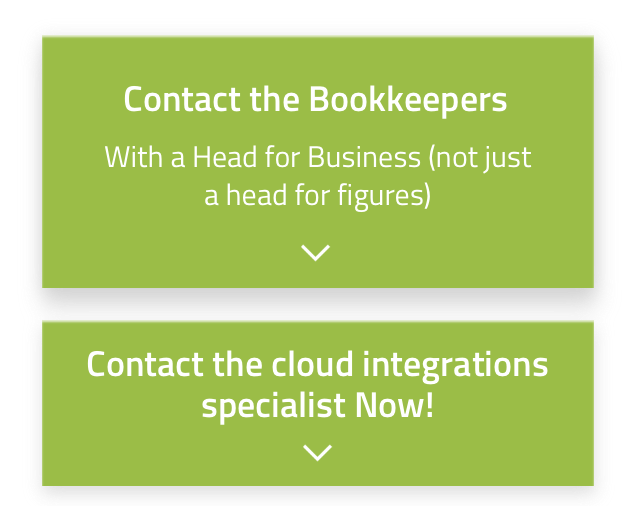
Let's Chat!
Tailoring the right solution for each business is what we are passionate about. Based on an initial chat with you, we'll be able to prepare a unique proposal for you and your business. We are based in Brisbane
Take a moment to connect with us using the form below, or call us directly on:
1300 255 337 (Mon. to Fri. 10 am - 4 pm):
This is a little demo of how easy it is to invoice from your mobile phone (iPhone or Android):
To make it easy for you, here are the instructions on how to set Wave Accounting for Free Invoicing, compliant with Australian Taxation Office (ATO) and GST Requirements (if needs to be).
Download Invoicing app on the phone of your choice:
Open the app:

The app will load all your data:
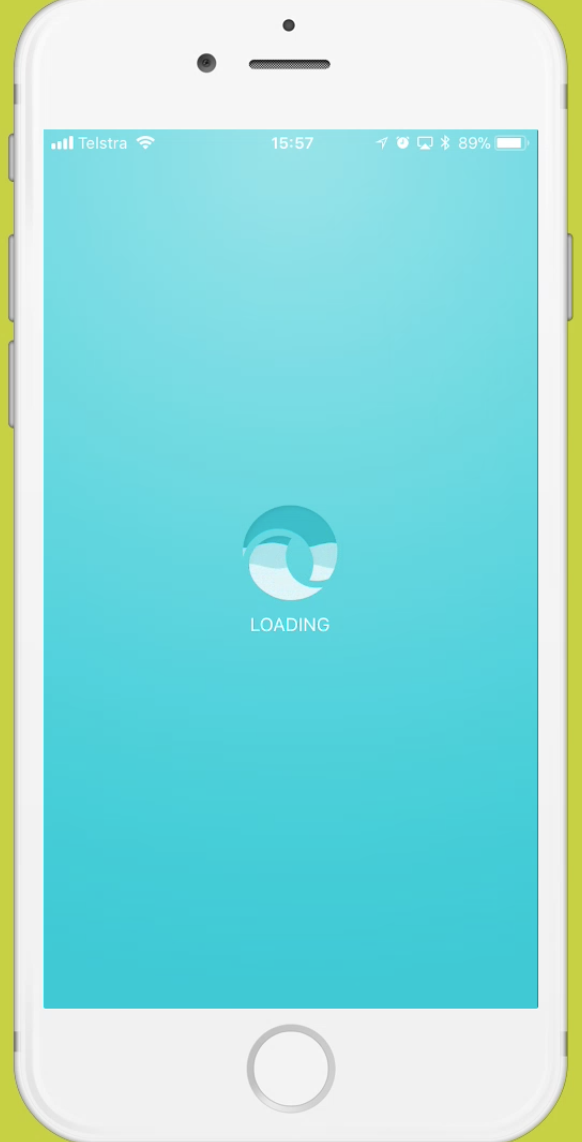
Click on "+" plus:
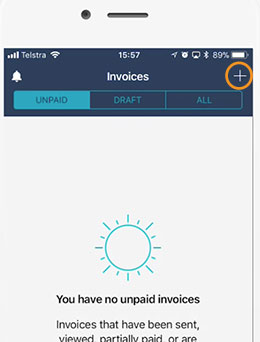
Assign following:
- Invoice Date
- Invoice Due Date
- Who you issuing Invoice to
- Add Items
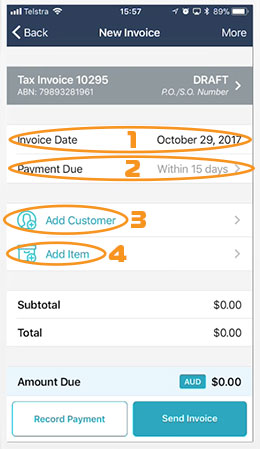
Due Date can be assigned automatically or you can choose it manually:
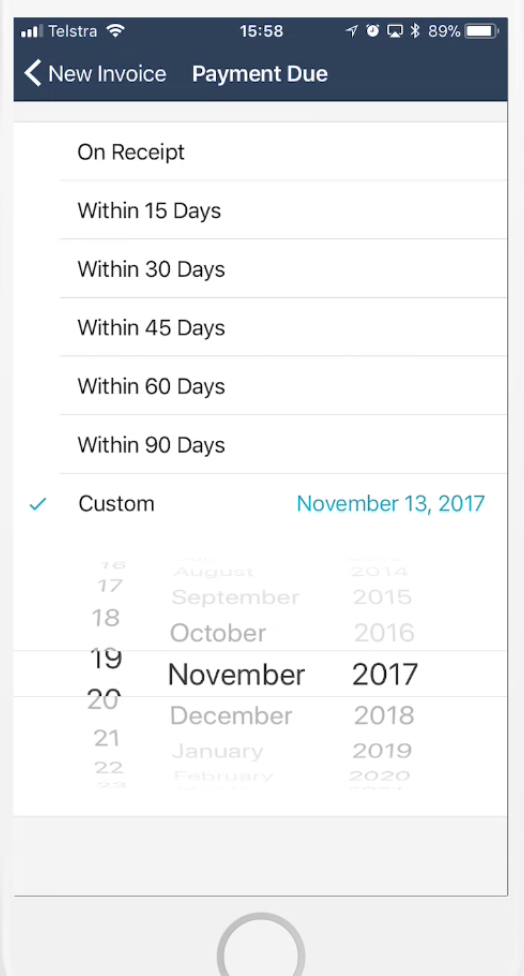
You can add a customer to the invoice:
- Manually, by pressing plus button
- or from the list of existing customers in the app
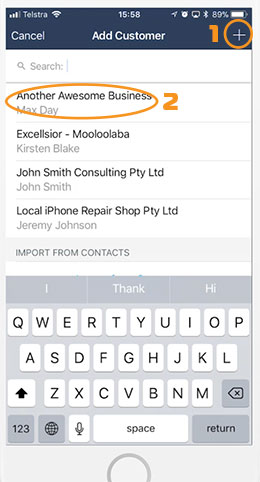
Adding Items to your invoice is easy:
- Manually brand new Item by pressing plus sign
- or from the list of existing (or previously used) items
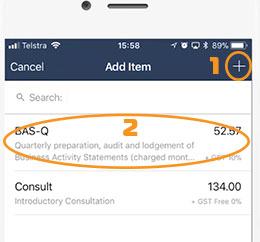
Add as many items as you need and click Send Invoice
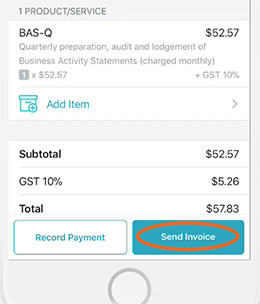
Customise your message and click Send
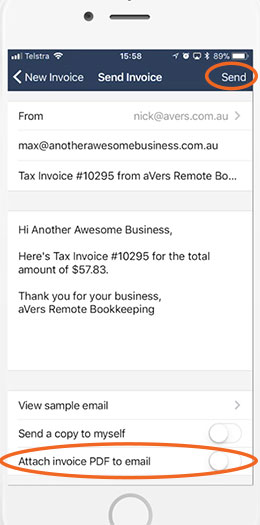
Enjoy your hard erned money! :-)
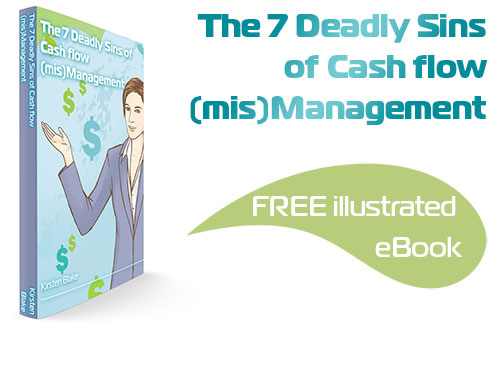
Subscribe by email and instantly get FREE Illustrated eBook. Adequate ‘positive’ cash flow is essential for the survival of any business, yet this is something that over 50% of small business owners struggle to manage.


