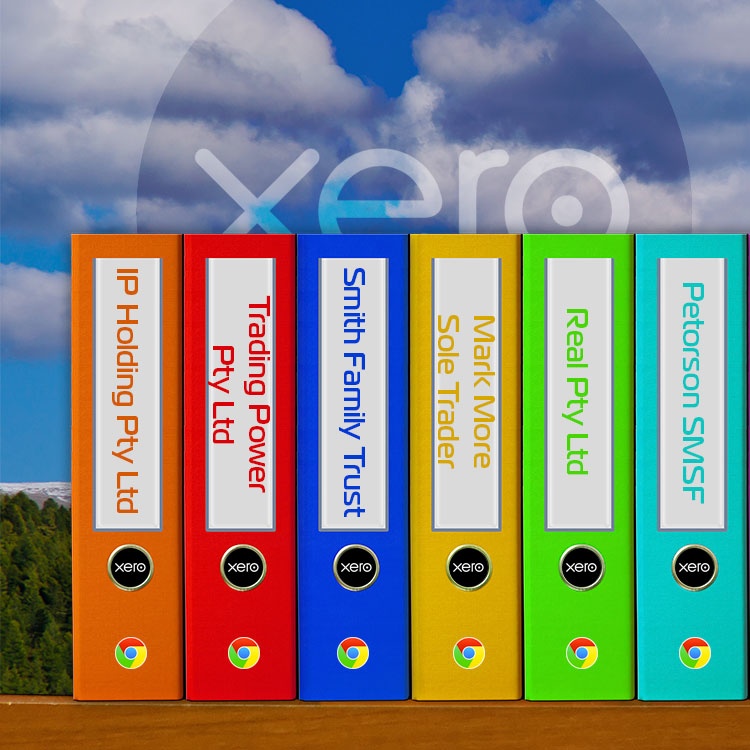
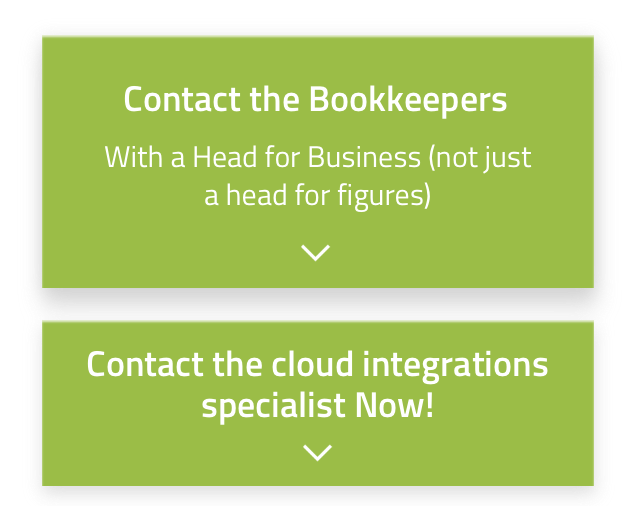
Let's Chat!
Tailoring the right solution for each business is what we are passionate about. Based on an initial chat with you, we'll be able to prepare a unique proposal for you and your business. We are based in Brisbane
Take a moment to connect with us using the form below, or call us directly on:
1300 255 337 (Mon. to Fri. 10 am - 4 pm):
Sometimes we have to manage multiple Xero "files"/organisations simultaneously. Here are just a few reasons why:
- Processing/verifying intercompany loans
- Working on sales/purchases in between two or more companies
There are few ways to do that:
- Use multiple browsers
- Incognito window in Chrome
- Multiple Chrome Profiles
We find the third method the most effective for efficient and accurate bookkeeping/accounting, but let's go through them one by one.
Use Multiple Browsers
Install on your computer different browsers:
You can log in under the same login-in different browsers and in each of them open different Xero Organisations.

Disadvantages:
- Xero is designed to work in Chrome and sometimes some functions will not work in other browsers.
- Running multiple browsers on your system can slow down your computer (depending on RAM capacity).
Incognito window in Chrome
The quick way in Chrome is to log-in again in Xero through Incognito Window. Just click on three dots on the top right-hand side and then New Incognito Window:
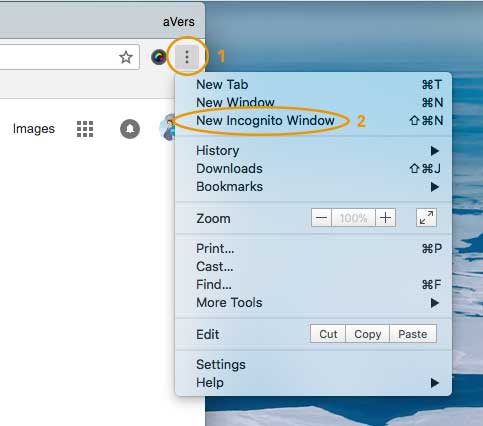
Disadvantages:
- Only two company files / organisations can be open at the time
- Have to login into Xero (and other applications) every time you the open Incognito Window
Multiple Chrome Profiles
This is by far the most versatile and fast method for a professional. Click on your name on the top right-hand side of your Chrome browser and click Manage People.
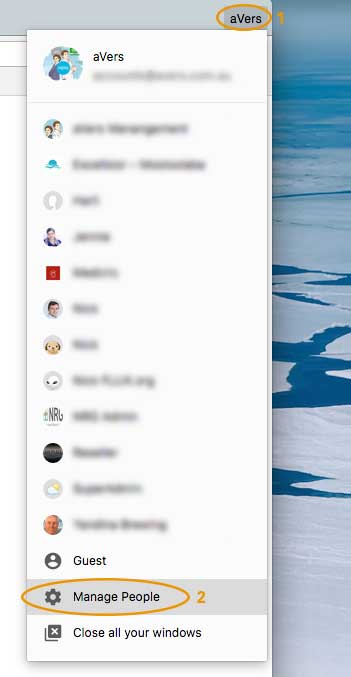
Then click Add Person
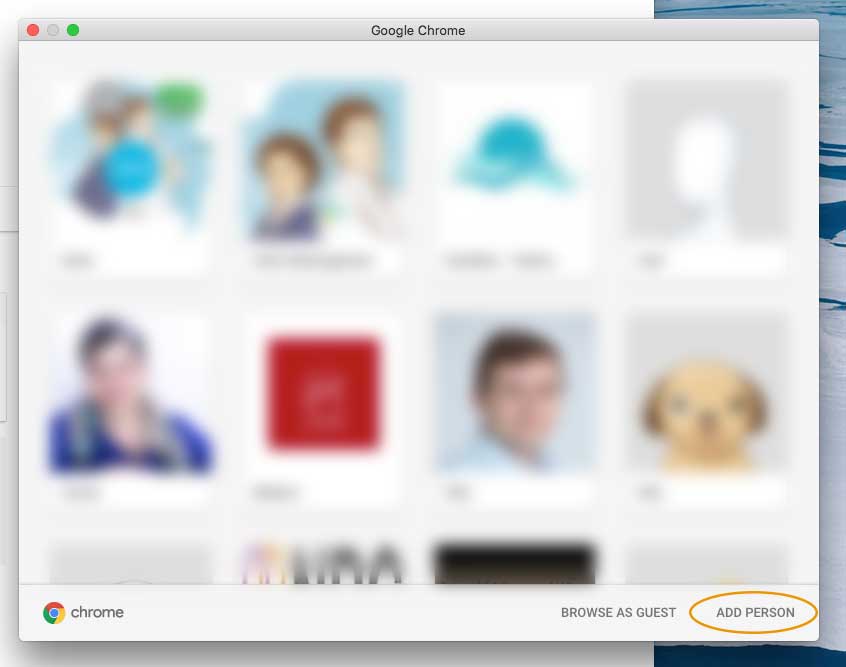
Type in a new profile name, choose an icon and click ADD
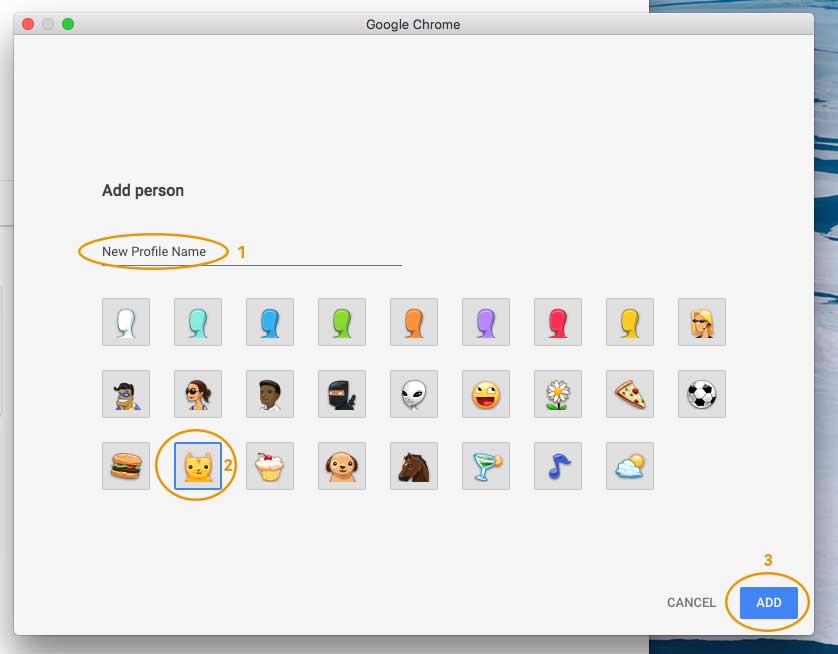
Now you can; create as many profiles as want, log-in with the same Xero account and open different organisations simultaneously.
Advantages:
- Can open multiple Xero files in the same Chrome environment that the system was designed for in the first place
- Easy to access, always on the top right-hand side
- Can have more than 2 organisations at the same time
Disadvantage:
- Very easy to mix up different organisations as windows look very similar.
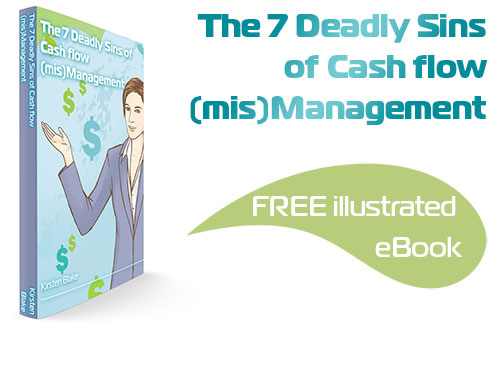
Subscribe by email and instantly get FREE Illustrated eBook. Adequate ‘positive’ cash flow is essential for the survival of any business, yet this is something that over 50% of small business owners struggle to manage.
