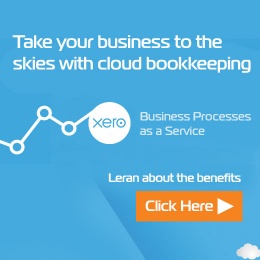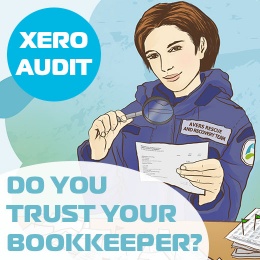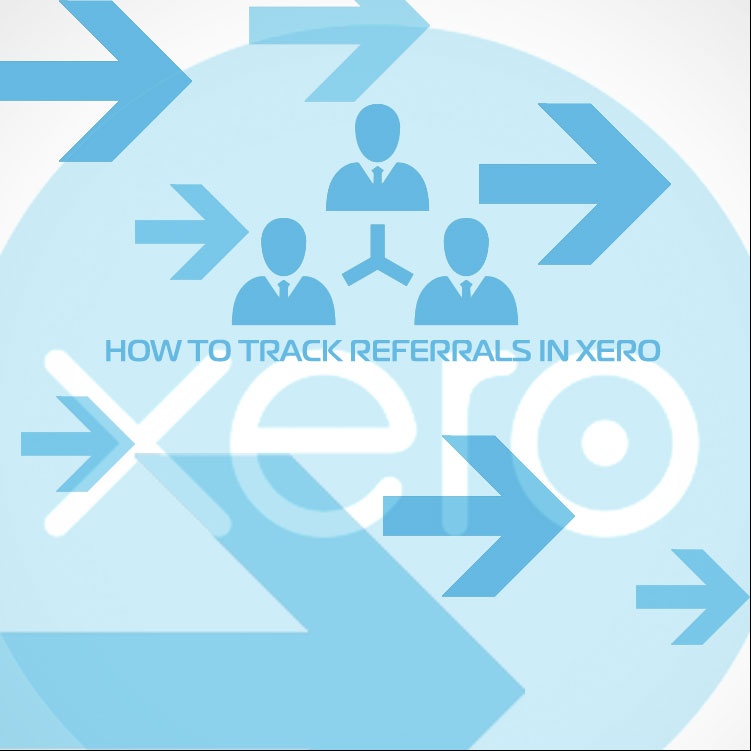
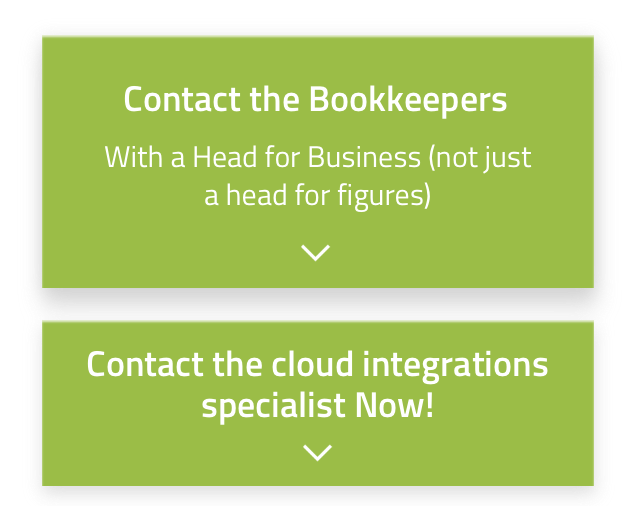
Let's Chat!
Tailoring the right solution for each business is what we are passionate about. Based on an initial chat with you, we'll be able to prepare a unique proposal for you and your business. We are based in Brisbane
Take a moment to connect with us using the form below, or call us directly on:
1300 255 337 (Mon. to Fri. 10 am - 4 pm):
If you are a member of a networking group (eg. NRG or BNI) you need to provide closed business on a regular basis for your group’s statistics. Usually closed business is reported when the invoice has been issued but sometimes you do not need to wait for the invoice to be paid, depending on your networking group’s rules.The following procedure will allow you to track closed business on a regular basis, whatever your requirements are:
- Monthly, Fortnightly or Weekly
- Issued Invoices or Only Paid Invoices
Creating Tracking Categories
First of all setup tracking category, go to Settings and then click General Settings:
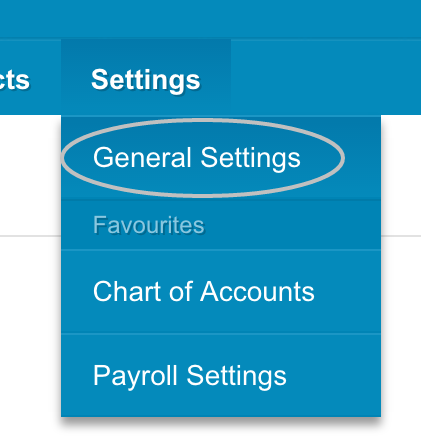
Within the Organisation section please find and click Tracking:
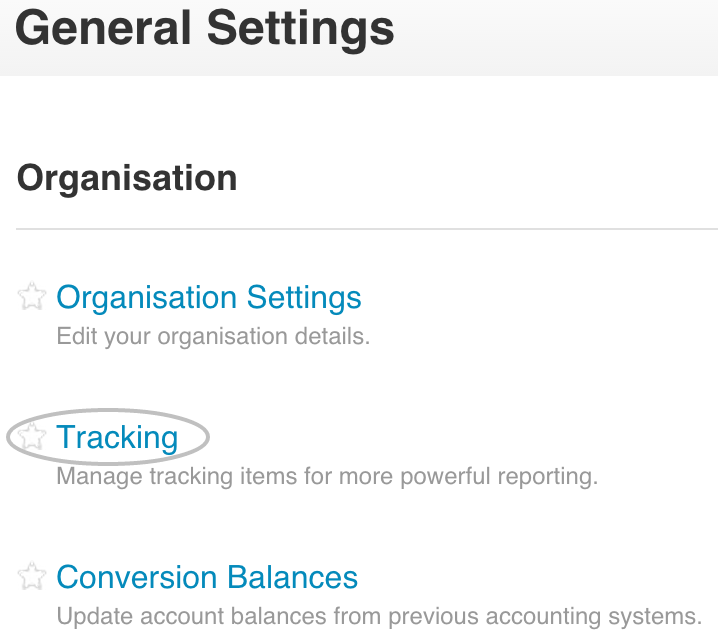
Xero allows you to have two tracking categories. In order to allocate one of them for referrals, click on Add Tracking Category:
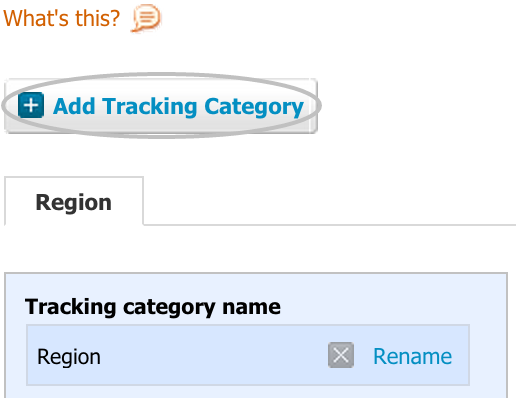
Name category at the top: ‘Referral’. Type in your Referral Sources. If you have only one, you can then just type in one. You may have two different Referral Sources here; Members and Outside Referrals.
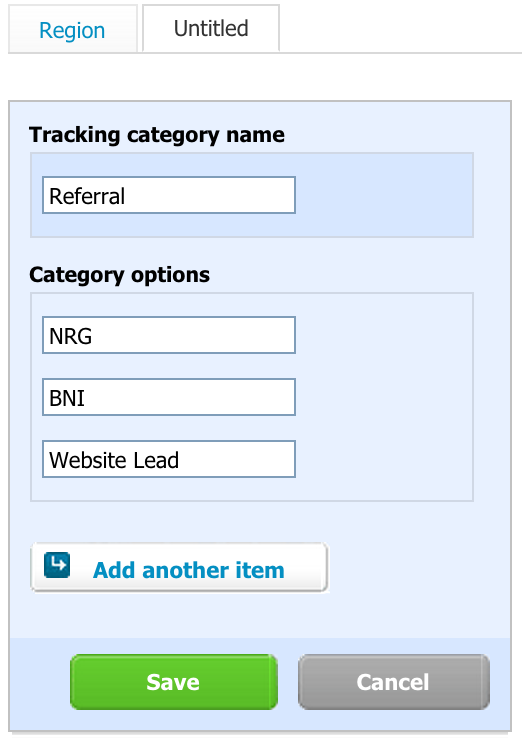
Now when the categories are created you have two options:
- Manual: Every time when you are entering an invoice, you need to select ‘Referral’ from the drop down, for every single line item.
- Automatic: You can set up the Referral Source for each of your clients and then these categories will be populated automatically, even if your employees are in charge of invoicing.
Setting Up Client Contacts with referral source
Go to Contacts and then to Customers:
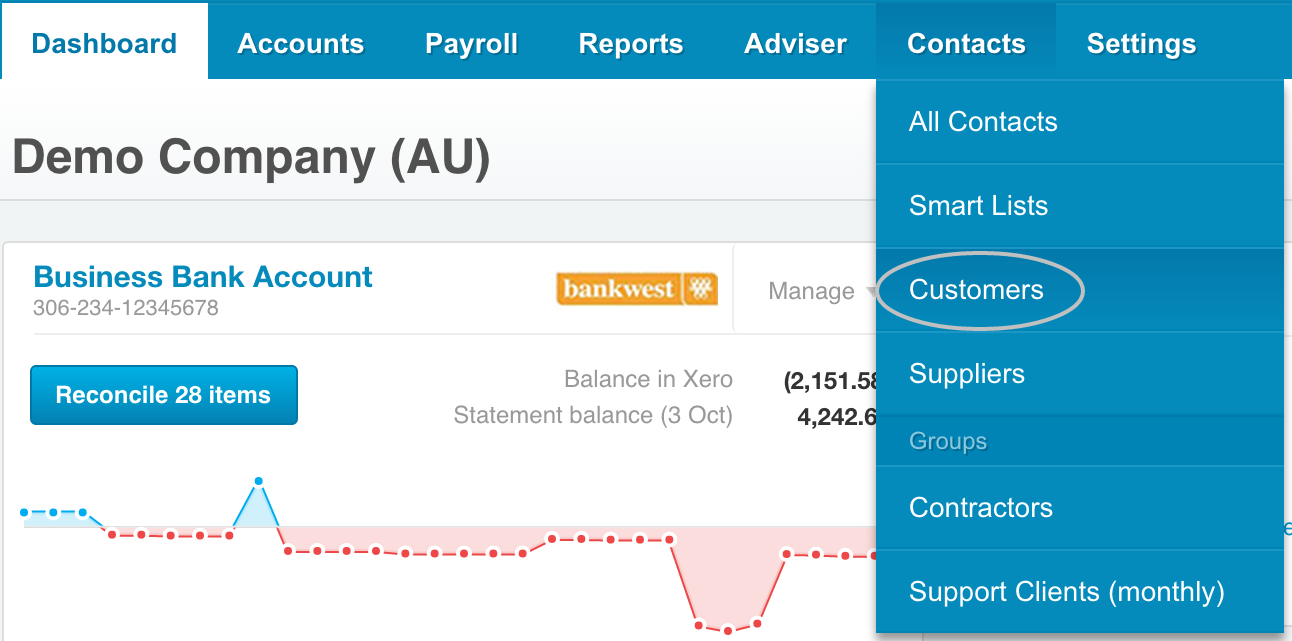
Find the contact that has been referred (or create one):
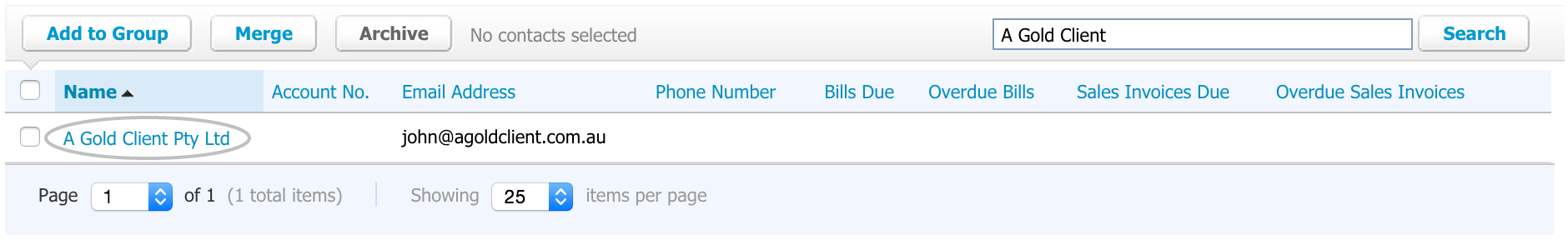
Click Edit:
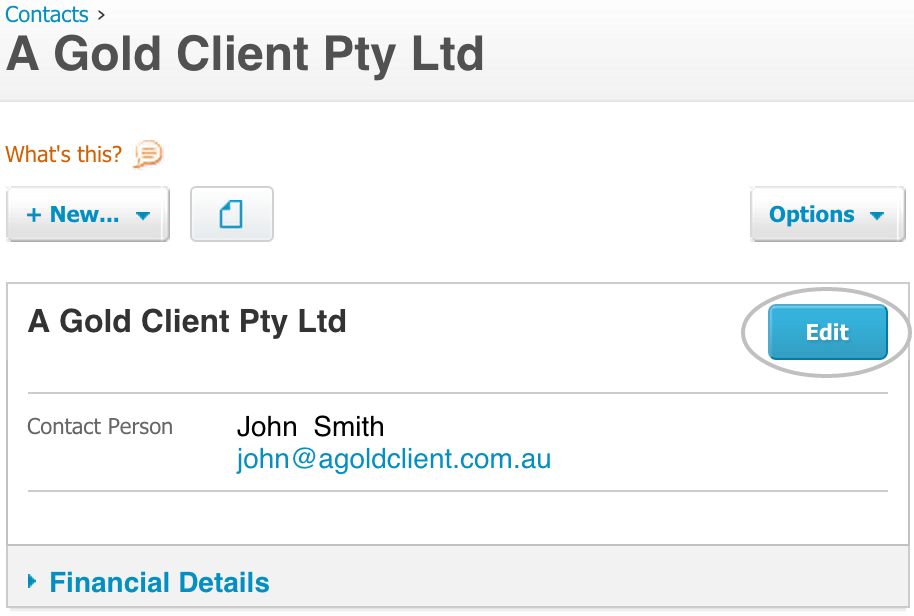
Scroll down to Financial Details section. Here you can specify the following default options:
- Tax
- Account
- Custom Tracking Categories
Select your Referral source from the drop down:
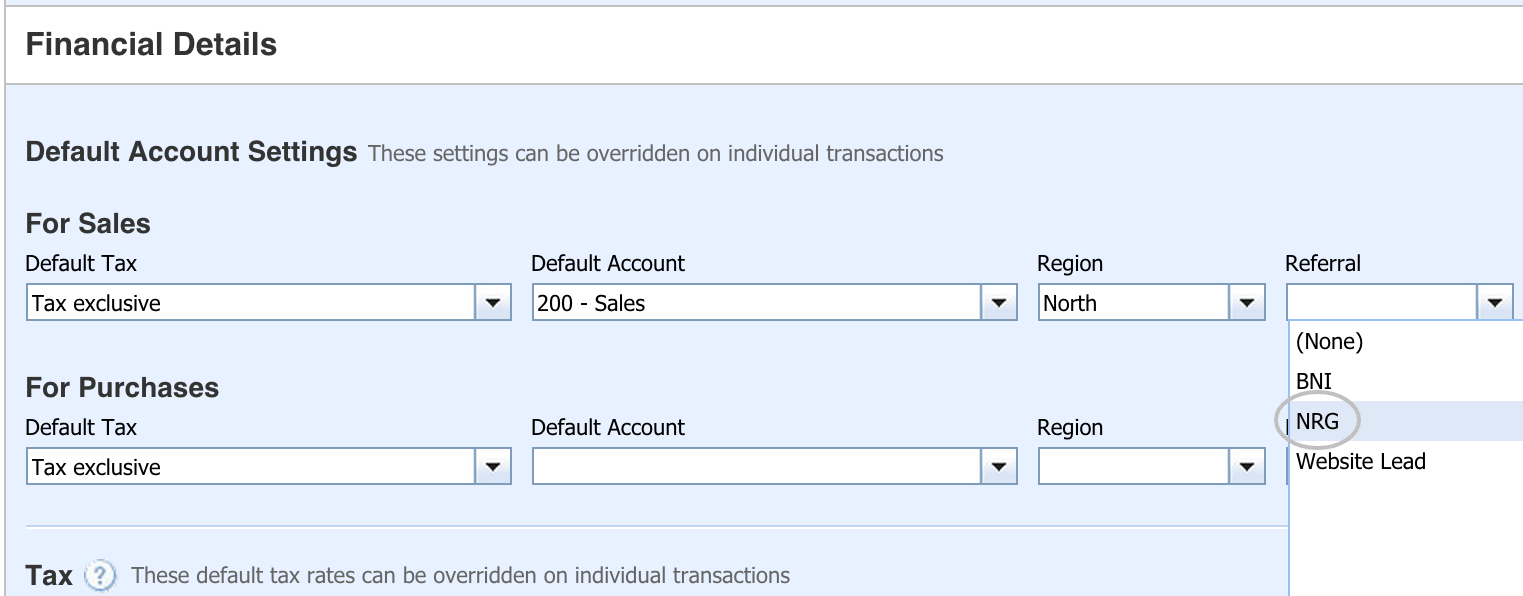
Scroll down to the bottom and click Save:
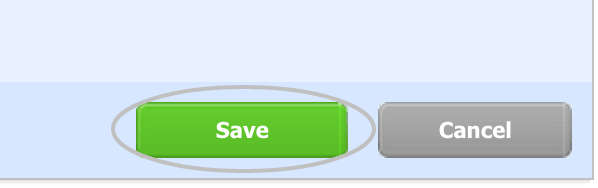
Repeat the process for all your referrals.
Invoicing Referral
Go to Accounts then Sales:
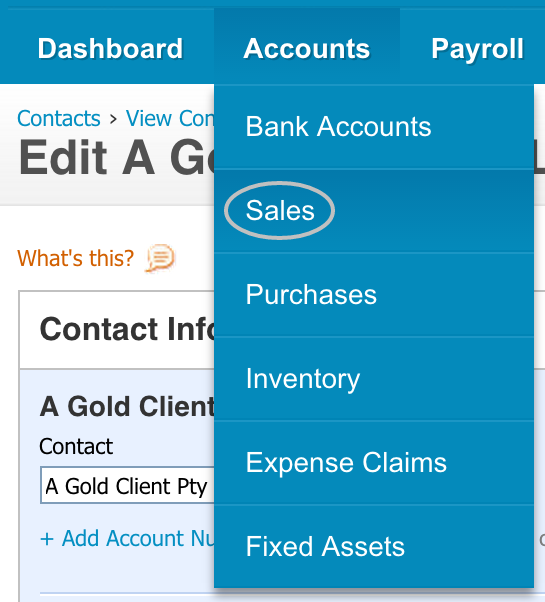
Create new invoice:
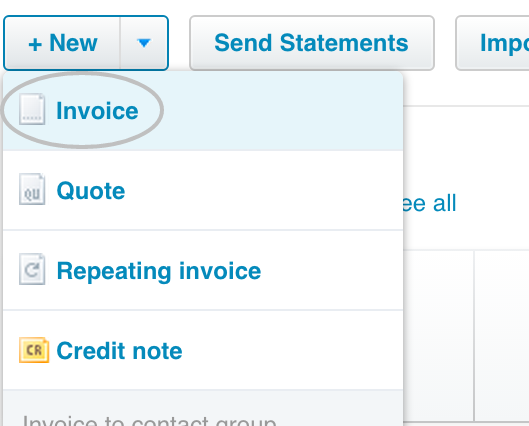
Enter your invoice data as per normal, but every time when you reach Tax Rate, just Tab forward and and it will automatically populate your Custom Tracking fields.

Important: If your employees are issuing invoices, make sure that the tabbing procedure has been added to the process.
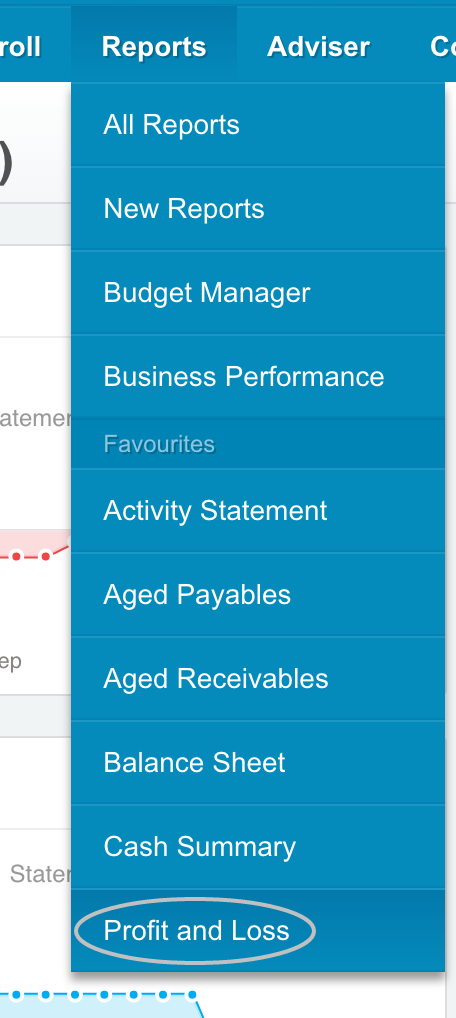
Reporting
Go to Reports then Profits and Loss:
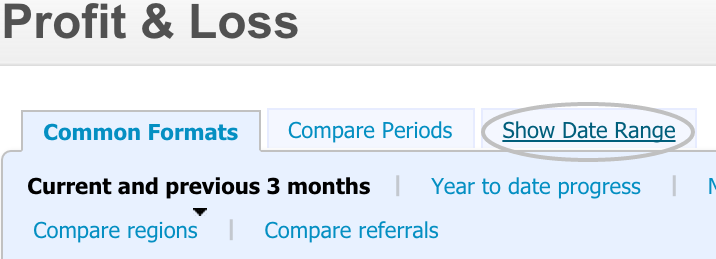
Click on Show Date Range:
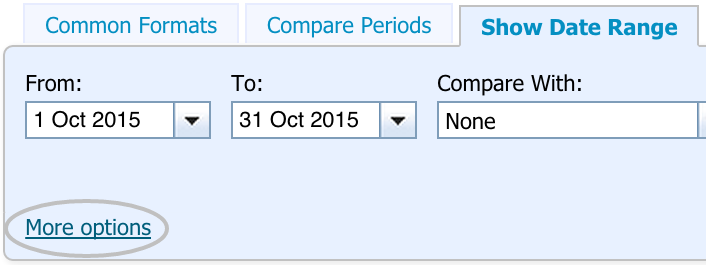
Select your reporting period, so that you can be flexible here with the periods, as long as you are consistent and click on More Options:
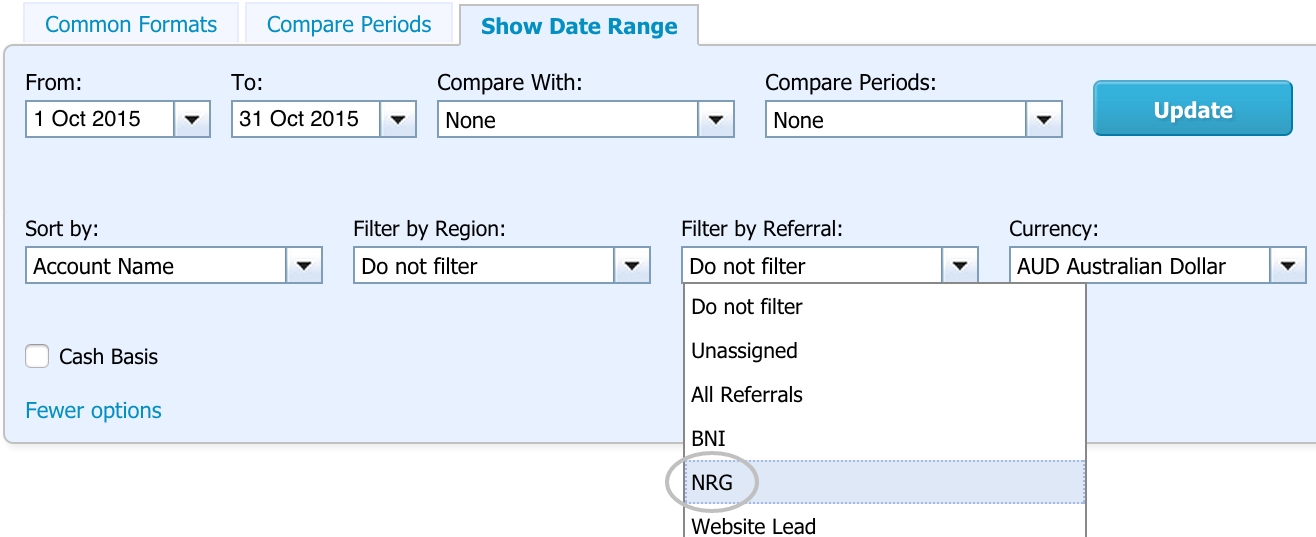
Filter by Referral:
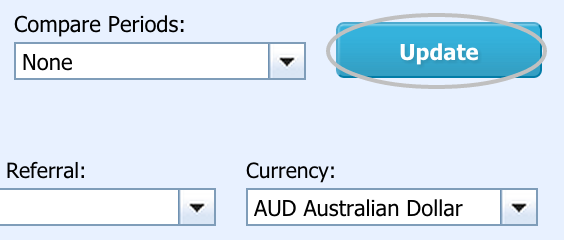
Note: If you are invoicing in multiple currencies, you will have to create a separate report for each currency.
Click Update:
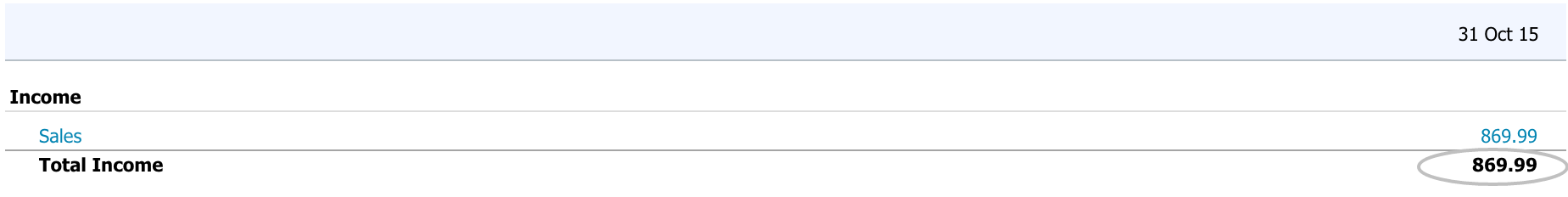
Here is your total amount:
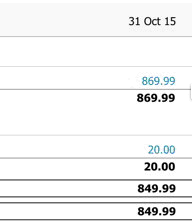
View your line by line transaction report, for all issued invoices by you for specified time period:
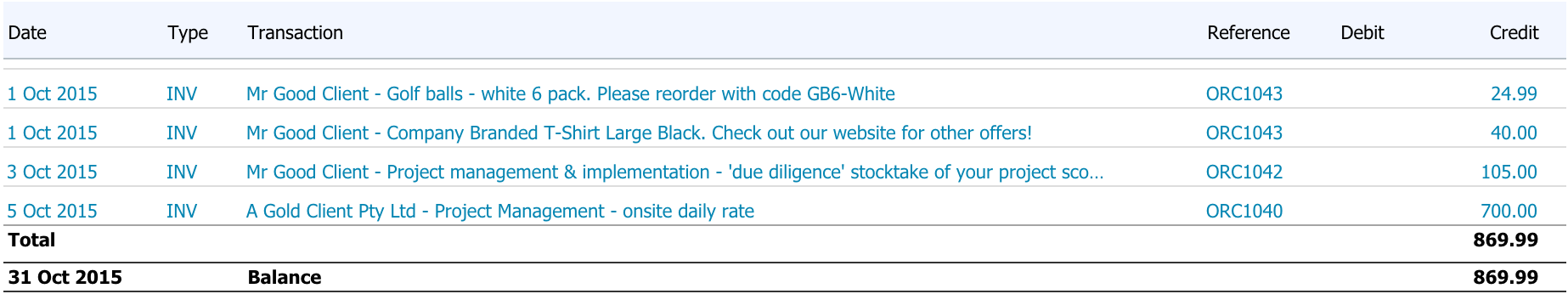
Paid Only Invoices
If you need to see paid only invoices for the period of time, just tick Cash Basis and click Update:
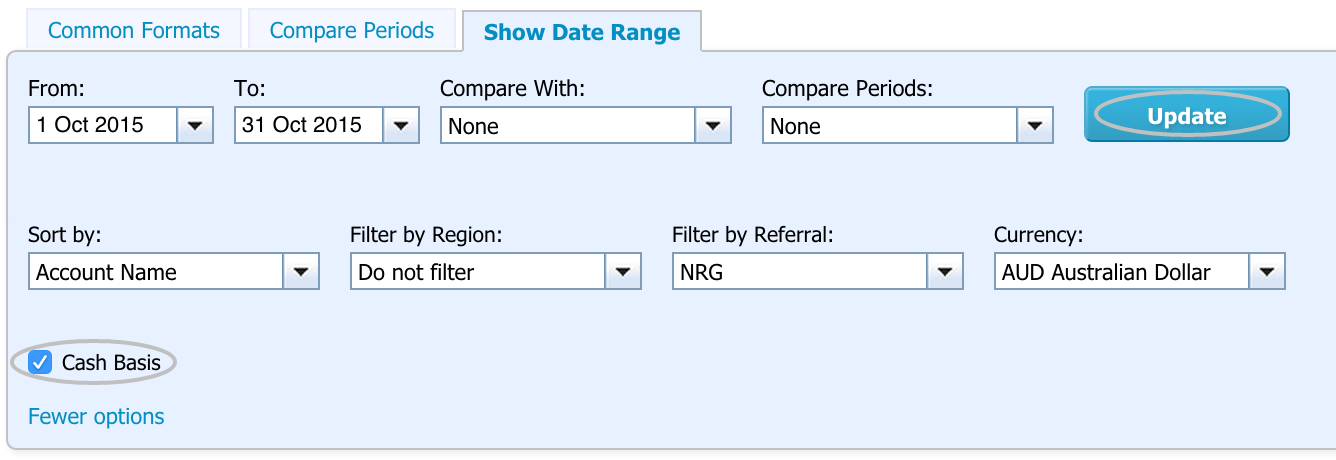
Advanced Tracking
Tracking by person referred
If you are required to report your closed business person by person who has referred business to you, go back to Settings - General Settings - Organisation - Tracking, selecting Referral. Re-enter tracking options for each line to reflect referrer’s name, and press Save:
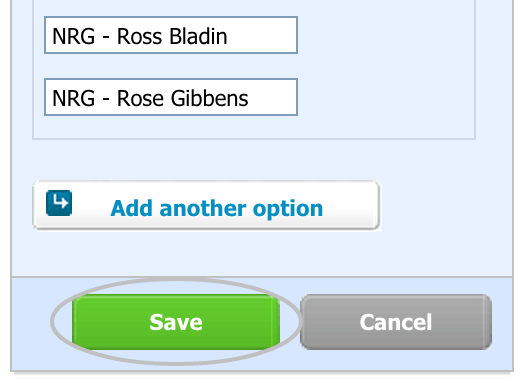
Advantages and Disadvantages of this Method
Advantages:
- Reporting periods are flexible.
- You can include or exclude some line items from being reported as closed business within one invoice.
- Ability to track by person referred.
- This method is suitable for commission based businesses, as they can specify different referral sources for each line item in the commission lump sum payment.
Disadvantages:
- Extra time for data entry. Tracking is happening on the Line Item basis. Which might require a little bit of extra time for data entry.
- Higher requirements are required for data entry accuracy. You need to make sure that every line item has a correct tracking category entered.
- If you are charging in multiple currencies, then you have to create separate reports for each currency.
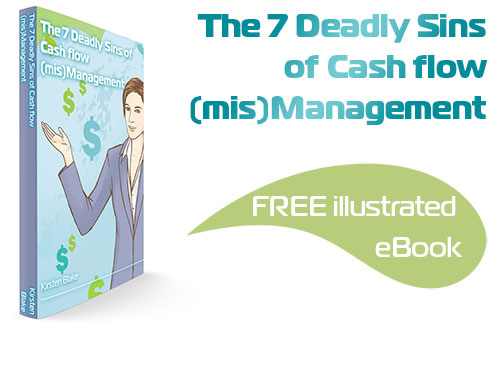
Subscribe by email and instantly get FREE Illustrated eBook. Adequate ‘positive’ cash flow is essential for the survival of any business, yet this is something that over 50% of small business owners struggle to manage.