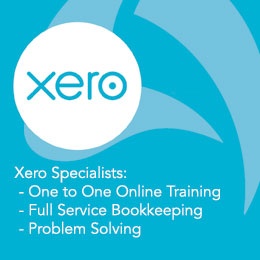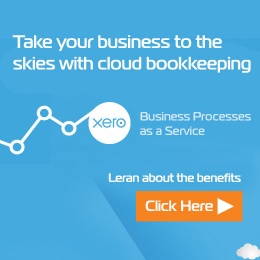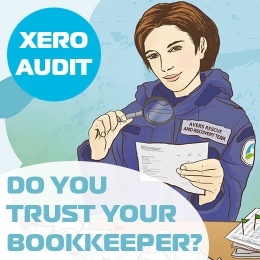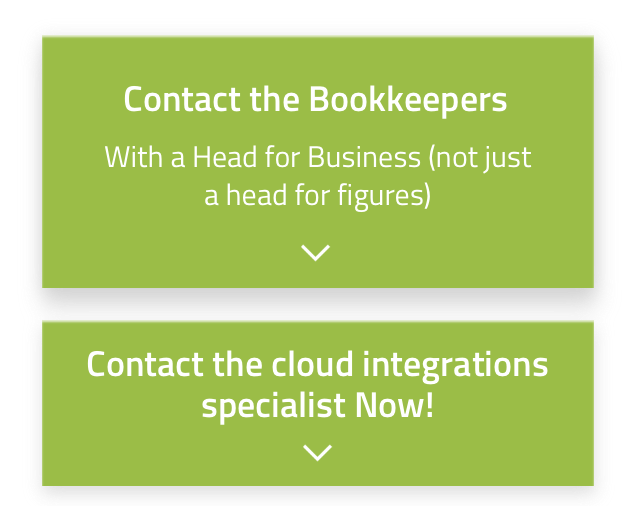
Let's Chat!
Tailoring the right solution for each business is what we are passionate about. Based on an initial chat with you, we'll be able to prepare a unique proposal for you and your business. We are based in Brisbane
Take a moment to connect with us using the form below, or call us directly on:
1300 255 337 (Mon. to Fri. 10 am - 4 pm):
Xero enables you to produce professional-looking quotes on the spot, streamline your sales process with templates, manage your quotes and see their status at a glance, and convert quote into an invoice with a tap of button.
Here is our in-depth video tutorial, that will help you to create and effectively manage quotes in Xero:
1. Go to Accounts, and then to Sales
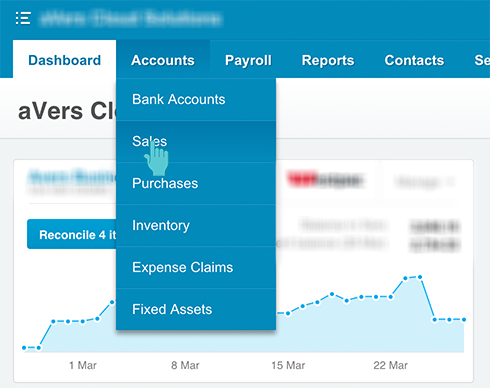
2. Click the down arrow next to +New, and select Quote from the drop down menu
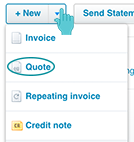
3. Fill the information into required field:
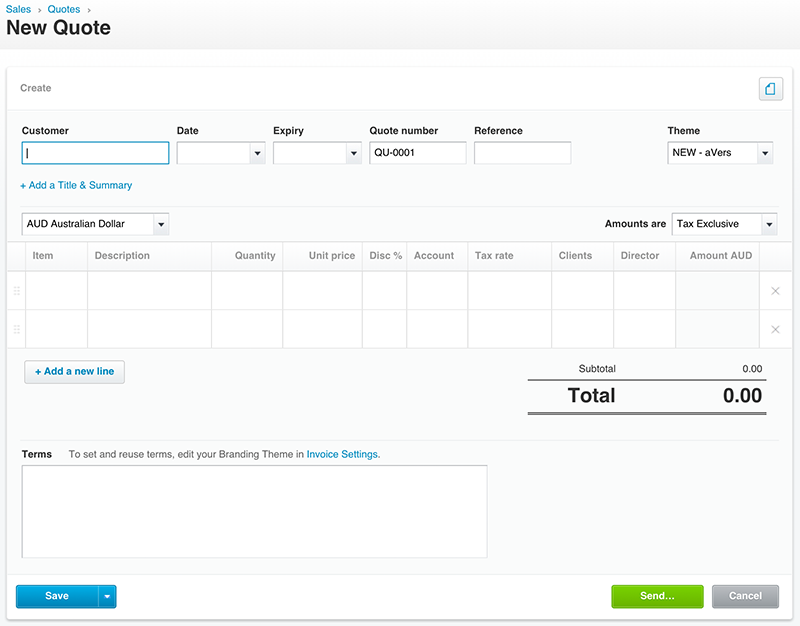
There is a standard field for an invoice like document, except for:
- Expiry date for the quote;
- Ability to upload documents that will go alongside with the quote;
- Ability to upload documents to keep internally alongside with the quote;
- Title and summary that will go above the quote;
- Terms of trade field that will go at the bottom of the quote;
- Quote email templates.
Manage Quotes
The created quote will be stored under the Sales, in the section at the bottom, under Sent.
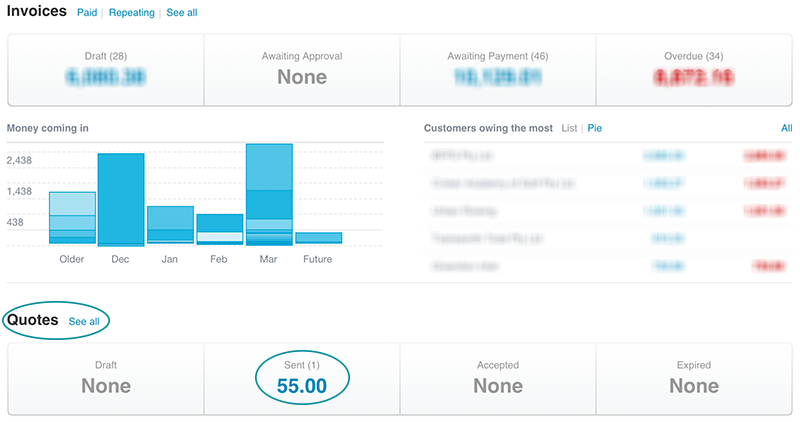
Your clients will have a few options to choose from:

- Comment.
When your clients are commenting on your quote, you will immediately receive an email with the comment and the comment will be appended to the history notes of the quote, so you will have a record of it in Xero.
-
Decline. If your client decides to decline the quote, they will have an option to leave a message. Xero will mark the Quote as declined and the message will be stored in the history, and you will immediately get an email. If you changed the quote, you don’t need to send it again, to make the same quote available for your client to accept.
- Accept. As soon as the quote is accepted it goes into Approved and you will get a notification via email. So you can see how your quotes are progressing in one place.
At the same time, Xero allows you to manually control all the statuses of the invoice:
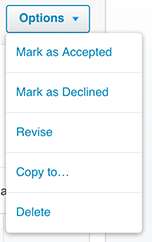
If you have any questions, please don’t hesitate to contact us. Also you can book personalised face to face training here: https://avers.com.au/Training-Xero-Brisbane
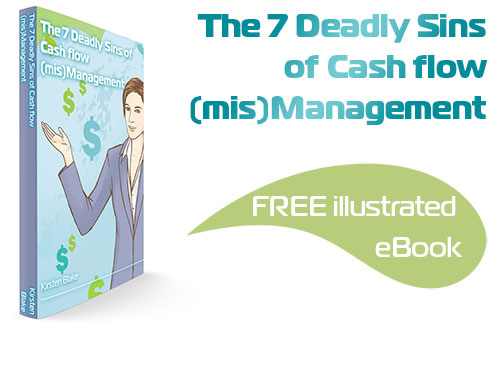
Subscribe by email and instantly get FREE Illustrated eBook. Adequate ‘positive’ cash flow is essential for the survival of any business, yet this is something that over 50% of small business owners struggle to manage.