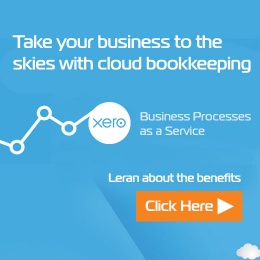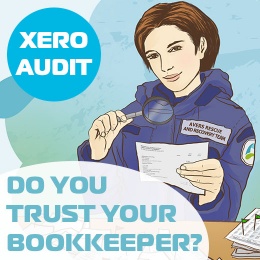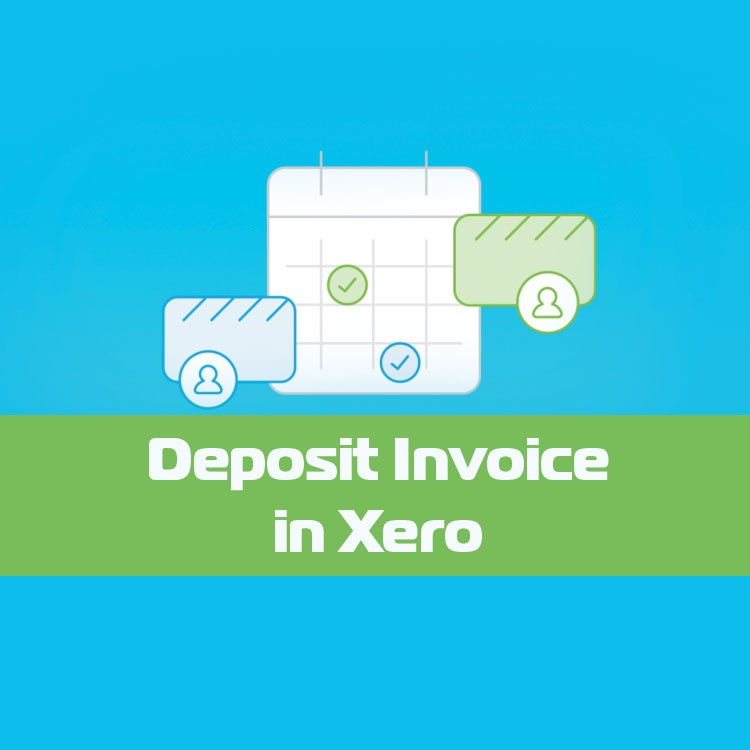
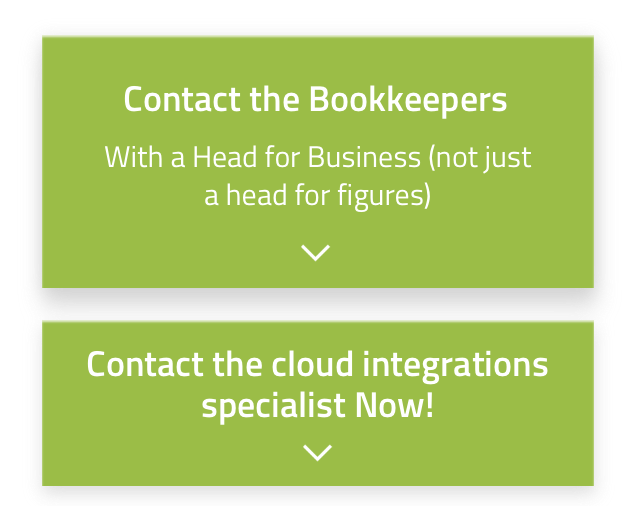
Let's Chat!
Tailoring the right solution for each business is what we are passionate about. Based on an initial chat with you, we'll be able to prepare a unique proposal for you and your business. We are based in Brisbane
Take a moment to connect with us using the form below, or call us directly on:
1300 255 337 (Mon. to Fri. 10 am - 4 pm):
We all love doing things properly, and at the same time, ensuring that our customers understand that we are expecting a certain percentage of the invoice upfront. Unfortunately, Xero does not have the ability to deal with proper deposit invoices. However, there is a way to do it via Custom Invoices. This article will walk you through it step by step.
Create a New Custom Branding Theme
First of all, you need to create a new custom branding template. Go to Settings - General Settings
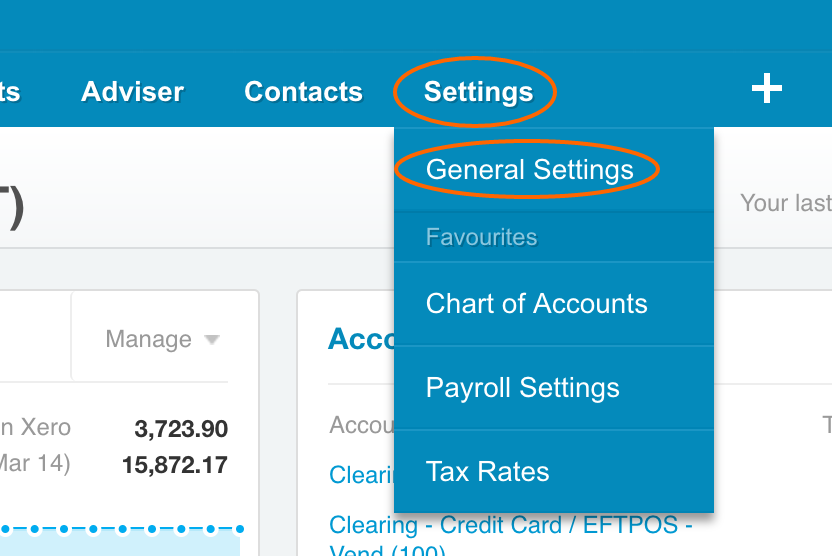
Then to Features - Invoice Settings
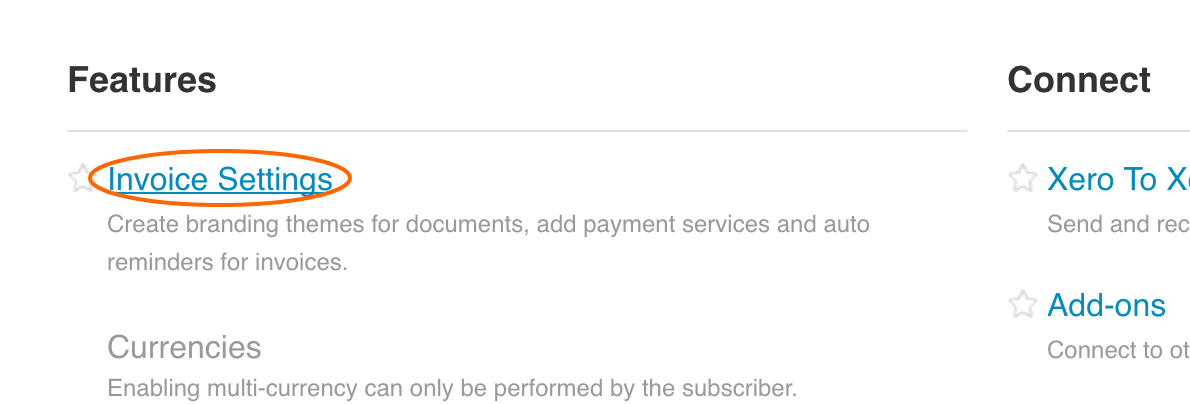
Click New Branding Theme - Custom .docx
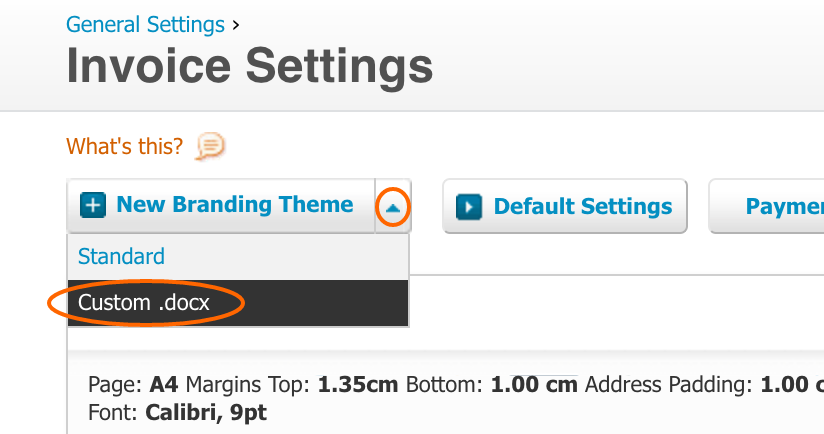
Name your template and indicate the percentage of the deposit you require.
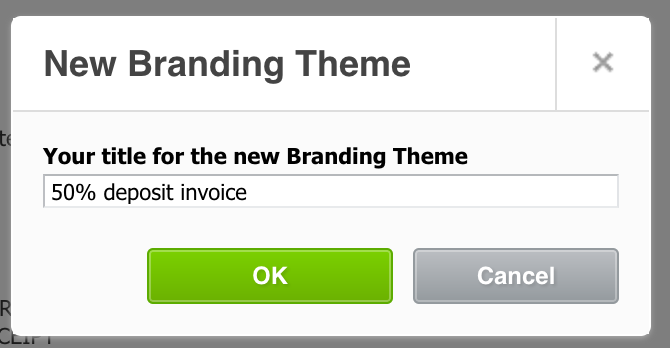
Download the template.
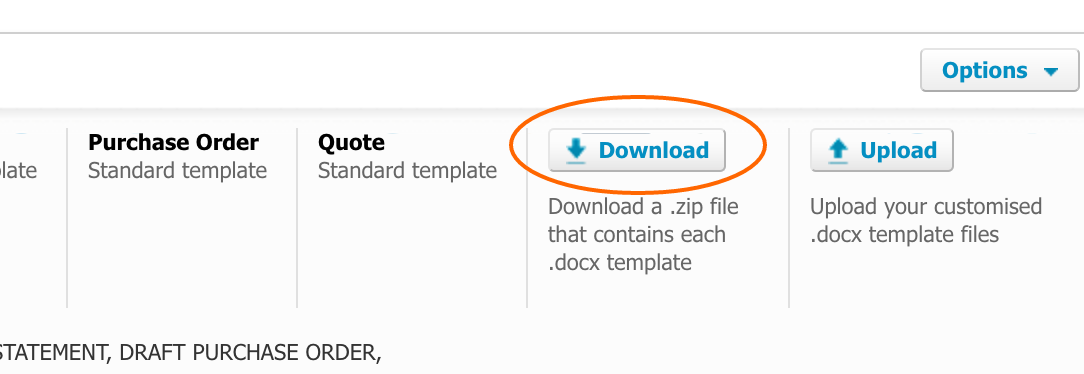
Editing the Custom .docx Branding Theme
You need to have Microsoft Office 2007 or younger to be able to edit this template. Depending on which version of Word you are using, the interface will be slightly different.
Open the invoice template in Microsoft Word. For more information on template customisations, read here.
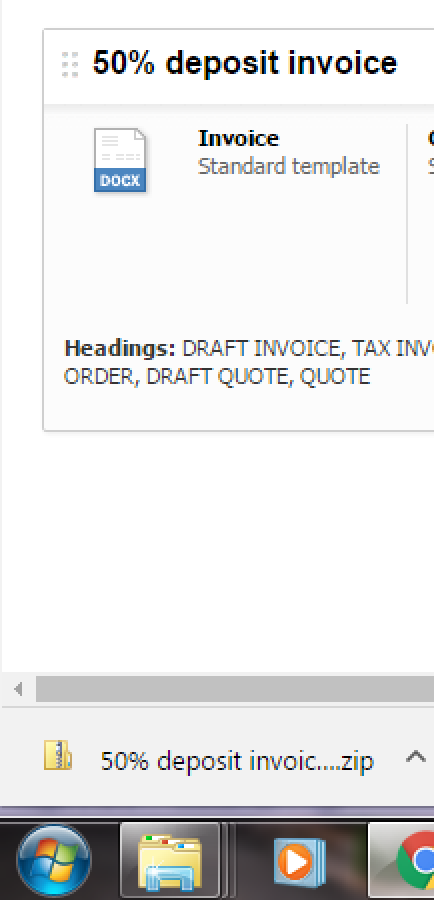
In Word you can create a bookmark for the total including the GST value (follow the link to find out how). Add in where the exact amount needs to be displayed and highlight where you want to insert the amount.
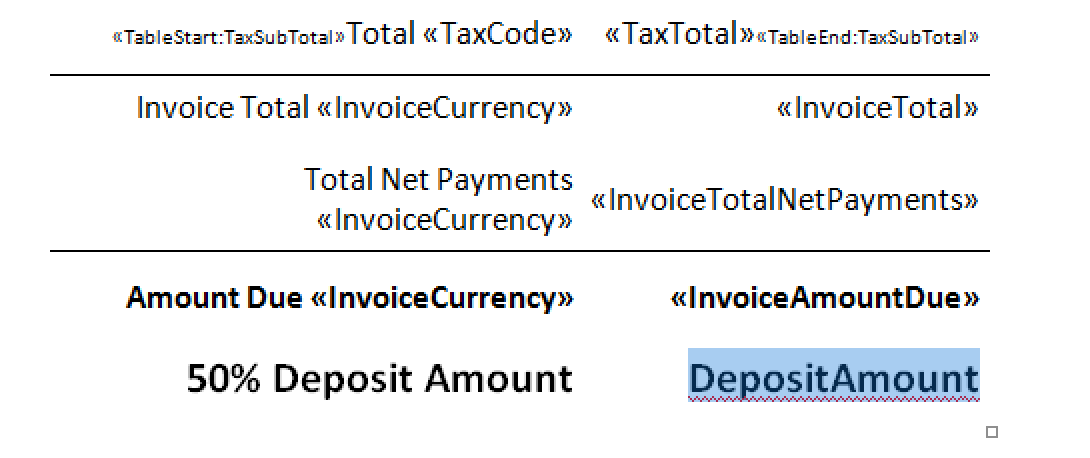
Then go to Table Tools Layout - Formula
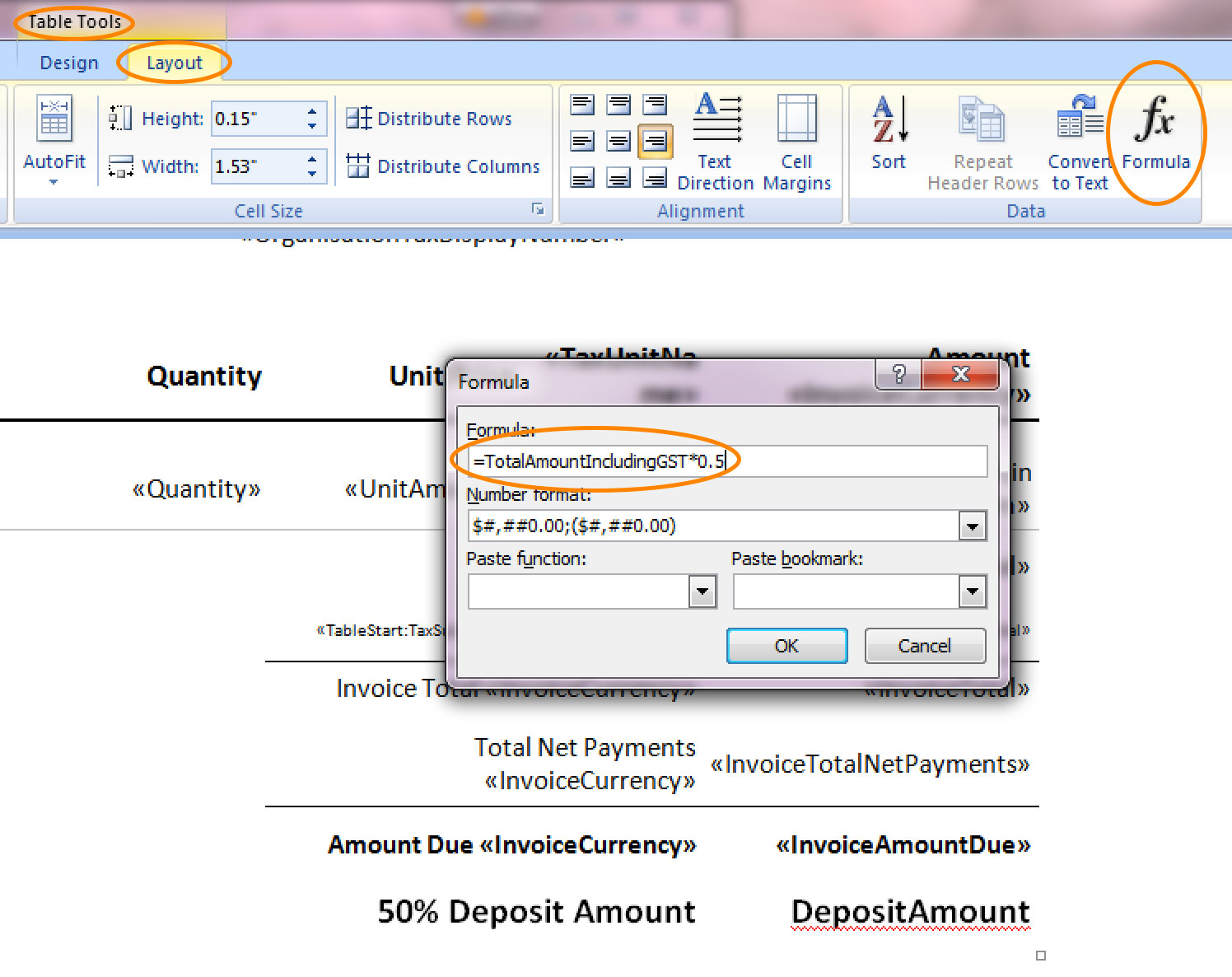
Enter the formula that reflects your deposit. If you have any questions about on how to write field code formulas, please click on this link. Adjust the format if needed, click OK and save the template.
Upload document to Xero custom templates.
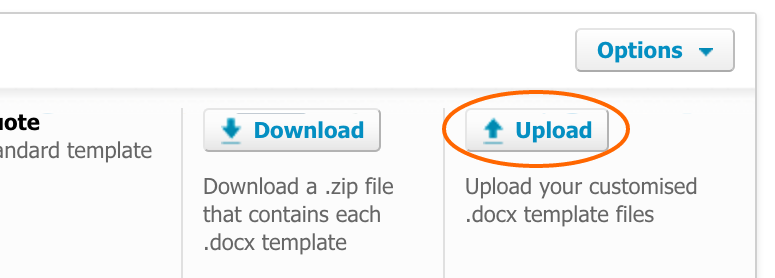
Choose your Invoice template file.
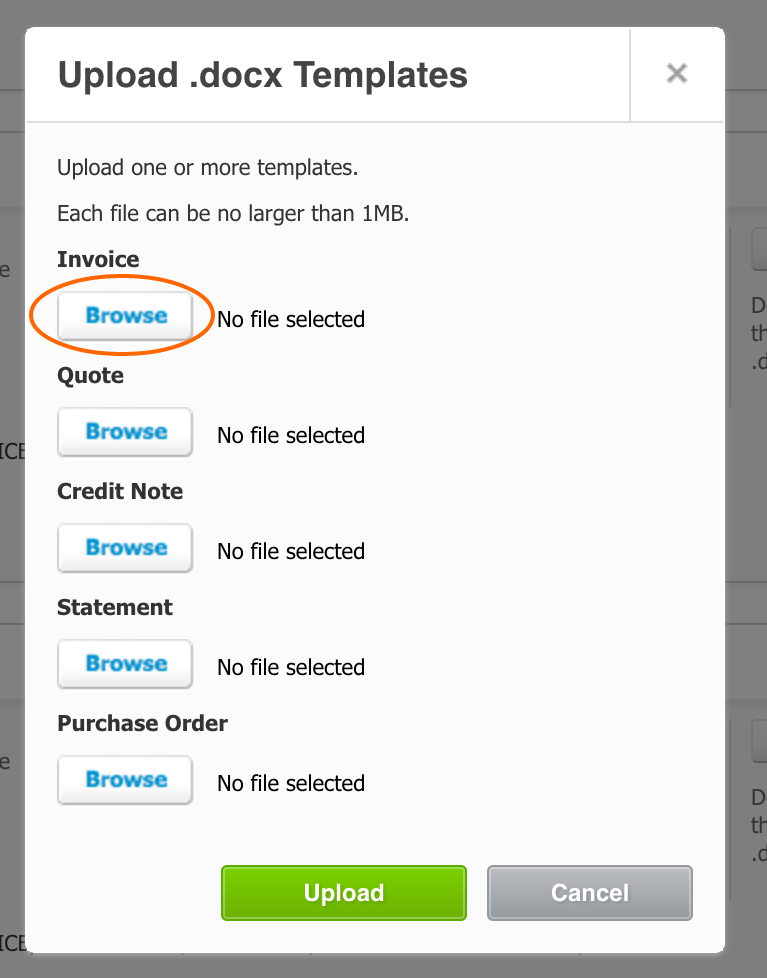
Creating a Deposit Invoice
When you are creating invoices, change branding to the deposit invoice branding theme you have created.
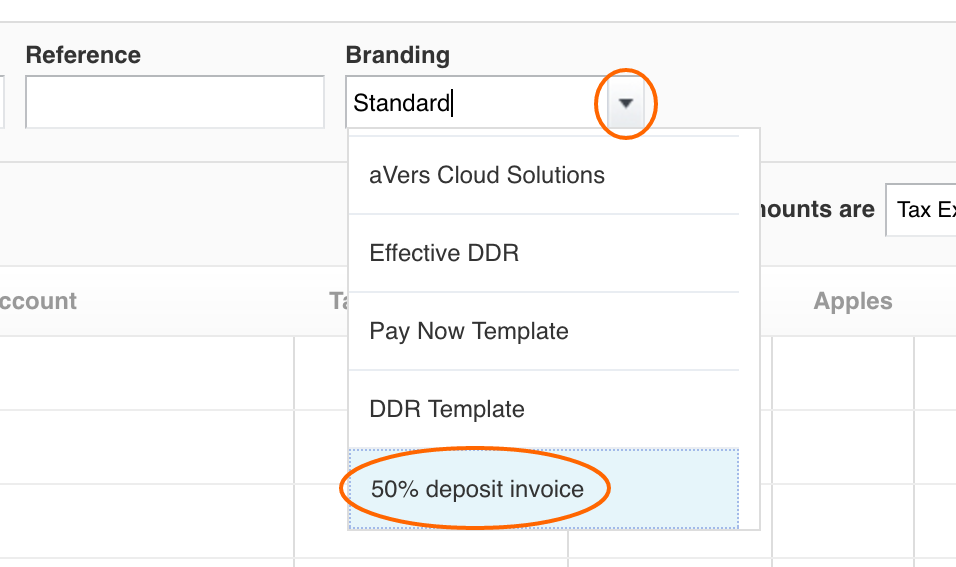
When payment is made and reconciled, you can change the branding and present the client with their next invoice.
Discuss this strategy with your bookkeeper. It is important for timely and accurate reconciliations.
Advantages of This Solution
- The deposit amount is prominent so your clients can pay.
- The amounts are calculated automatically and does not require you to edit PDF documents.
Disadvantages of This Solution
- You need to create separate branding themes for every deposit percentage you require for your operational needs.
- If you are using the Pay Now functionality, it will require additional changes to be implemented, depending on the payment gateway you are using (if you need assistance with this, please book an online appointment with Nick).
- You have to send customers PDF documents and the amount will not be displayed in the online invoice.
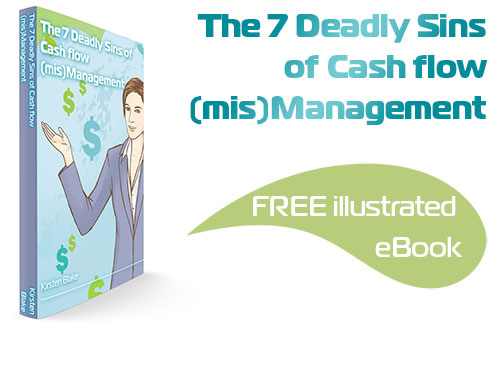
Subscribe by email and instantly get FREE Illustrated eBook. Adequate ‘positive’ cash flow is essential for the survival of any business, yet this is something that over 50% of small business owners struggle to manage.