
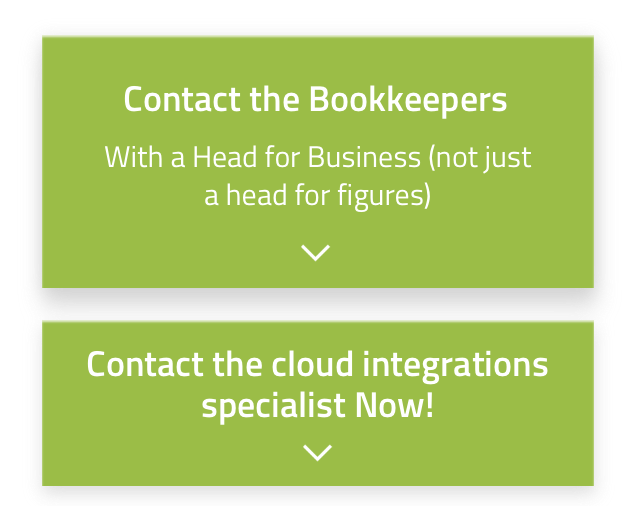
Let's Chat!
Tailoring the right solution for each business is what we are passionate about. Based on an initial chat with you, we'll be able to prepare a unique proposal for you and your business. We are based in Brisbane
Take a moment to connect with us using the form below, or call us directly on:
1300 255 337 (Mon. to Fri. 10 am - 4 pm):
If your business holds inventory that needs to be accounted for, this article is for you.
Is Xero Inventory tracking right for your business? Going through all the advantages and disadvantages below will help you to answer that question clearly.
If the answer is YES, this article will provide you with the tips to get it right.
Getting it right from the beginning is crucial, as implementing it later on will cost a lot more than you would expect. No stock control procedures, sets staff in a particular manner and I have seen companies that had to get rid of a lot of workers because they were not willing to work in a new manner, to be accountable and account for stock movements and stock control. The struggle is real. So, please read carefully.
There are multiple few ways you can use Inventory in Xero, one of them is just to speed up data entry to have a catalog of your products and services in the system and the setup for it will be different (more info here)
This article is concerned only with full and proper stock control setup in Xero in Australia for GST registered businesses.
What Is Inventory Item In Xero?
Item is a stock keeping unit or a type of product e.g. you stock 300 units of iPhone 11 Pro - Space Grey - 512 GB that you stock and sell is 1 Inventory Item.
Is Xero Inventory Right For Your Business?
Advantages
- Accurate Profit and Loss statements, the Cost of Goods are recorded at the time of sale, so you know exactly how much Gross Profit you made.
- Tracking Stock levels. Xero will notify you on how many items are left when you add a tracked inventory item to a transaction: quantity on hand, average cost, total value, quantity in committed quotes, quantity on order.
- Tracking Stock movement for any period of time.
- Speed up Data Entry.
- Invoicing accuracy and pricing consistency.
- Inventory reports.
- Use a combination of tracked, untracked inventory and services.
Disadvantages
- Not suitable, if you are already using a third party inventory app. You need to choose one or the other, not simultaneously.
- Not suitable, if you operate in negative inventory. If you record sale before you order the goods. However, you can issue quotes.
- Not suitable, if you have more than 4000 inventory items to track. There isn't a specific limit on the number of Inventory Items that can be created in Xero. However for best performance, Xero recommend having no more than 4,000 Tracked Inventory Items as this is the maximum number you can import opening balances for.
- Not suitable, if requires a purchase order receipting.
- Not suitable, if needs to use a different inventory accounting method than average cost, for example, FIFO (first in, first out) or LIFO (last in, first out).
- Not suitable, if you manufacture goods for sale.
- Not suitable, if you want to use periodic inventory. If you only update your inventory at month end or a year end, using inventory adjustments to update your inventory records.
- Active tracking for inventory can sometimes prevent eCommerce integration from working properly, if you are low on a particular stock.
Creating Trackable Inventory Item In Xero
Go to Business / Products and Services
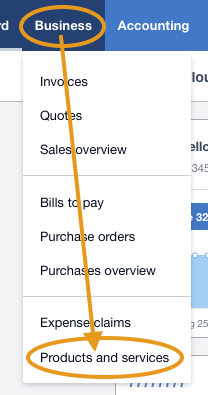
Click Add Item
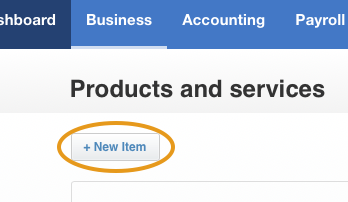
- Item Code - It is a good idea to use SKU or barcode numbers of that item in here, or you can your own code that would help you find and organise your items. When you are creating an invoice, it can be used in the search in addition to Item Name below.
- Item Name - This name is for internal use only and will not be displayed in PDF invoices, credit notes, quotes or purchase orders. However it can be added to Custom Templates, if required. Maximum 50 characters in this field.
- I purchase this item
- Unit Price - Price at which you normally buy the item, it can be changed when you create Purchase Bill and the amount is not going to be used to calculate average cost. Note that GST Inclusive or Exclusive can be specified at the Bill level.
- Purchase Account - Cost of Goods Sold Account code to be used when an item is sold. Account to record inventory purchase is Inventory Asset account a bit below.
- Tax Rate - BAS Excluded as it will be used to record stock movement from Stock On Hand (Current Asset) to Cost of Goods Sold (Direct Cost).
- Purchase Description - This text will appear in the description field of your Bills, purchase orders and spend money transactions. If you are using purchase orders, it would be wise to use item codes of your supplier in here so they can import it into their system.
- I sell this item
- Unit Price - Price at which you sell the item. Note that GST Inclusive or Exclusive can be specified at the Invoice level.
- Sales Account - the default chart of accounts sales or revenue code. Can be changed at the invoice level if needed.
- Tax Rate - GST on Income when you sell items that are GST applicable.
- Sales Description - this text will appear on your invoices, quotes and receive money transaction.
- I track this item - tick this option in order to tack inventory.
- Inventory Asset Account - specific current asset account to record stock on hand. You can use different stock on hand account for different types of products if you want, however it might make the system a bit complicated. Note that you will not be able to change this account at the bill level.
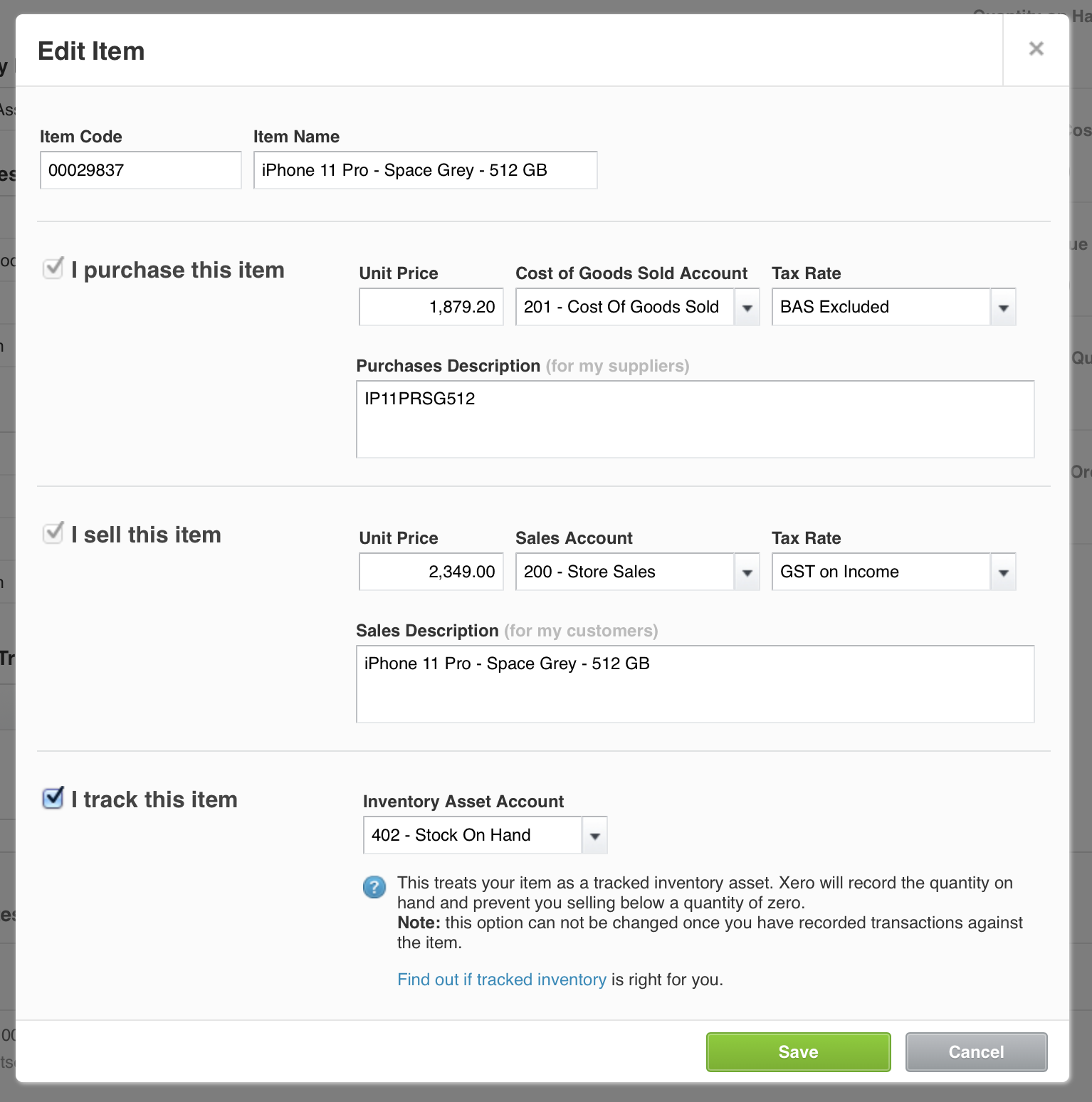
Important: Adviser or Standard user role is required to add inventory items from the Inventory menu. All users can add an inventory item when creating a transaction. Which means that users that issuing invoices and purchase orders only, will not be able to edit items, but would be able to adjust the information on the invoice or quote level.
Record A Purchase with Xero Inventory
Every time you record a purchase and select a tracked inventory item, Xero will select the inventory asset account by default. Once approved, Xero posts a journal to the inventory asset account which is shown on the balance sheet.
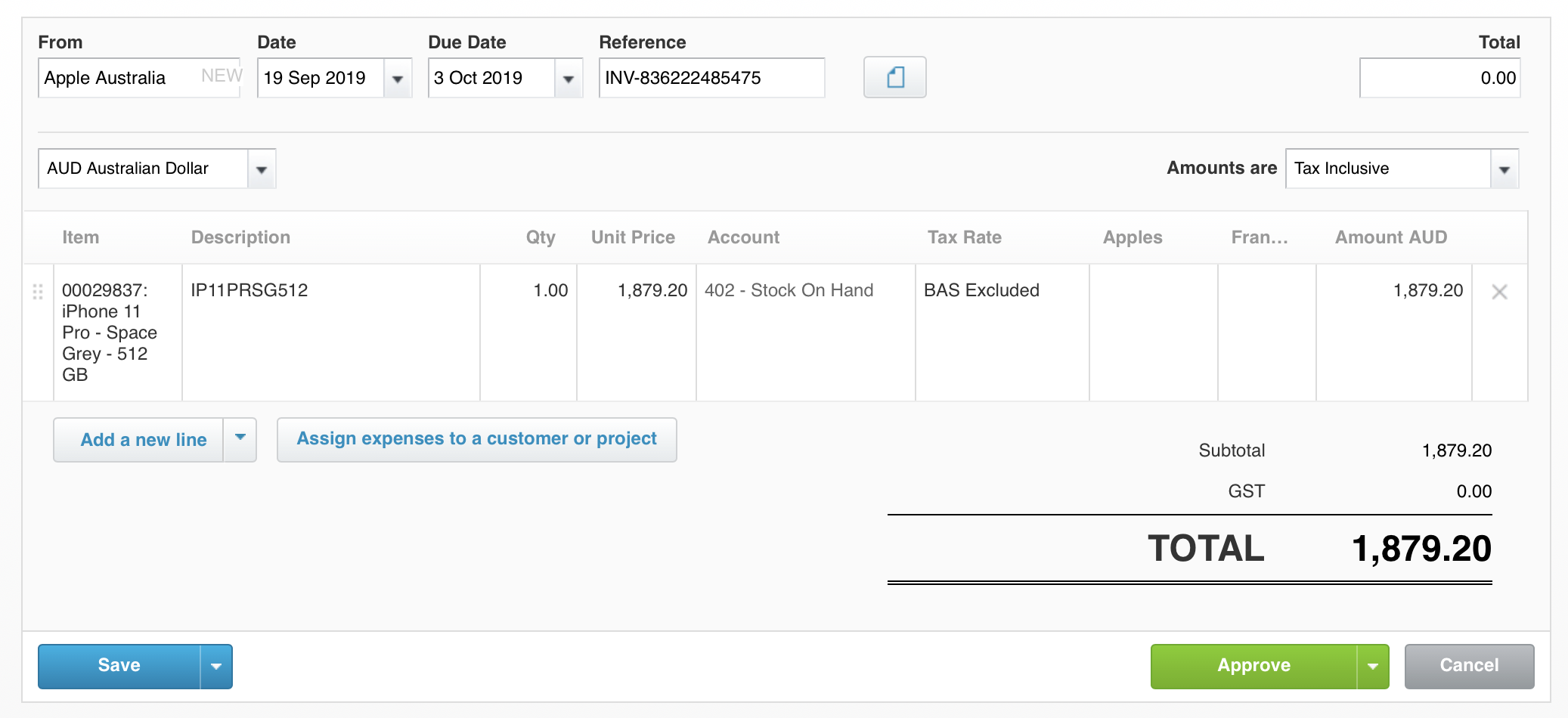
When a bill is approved, Xero will recalculate the Average Cost, increase the Quantity on Hand and Total Value:
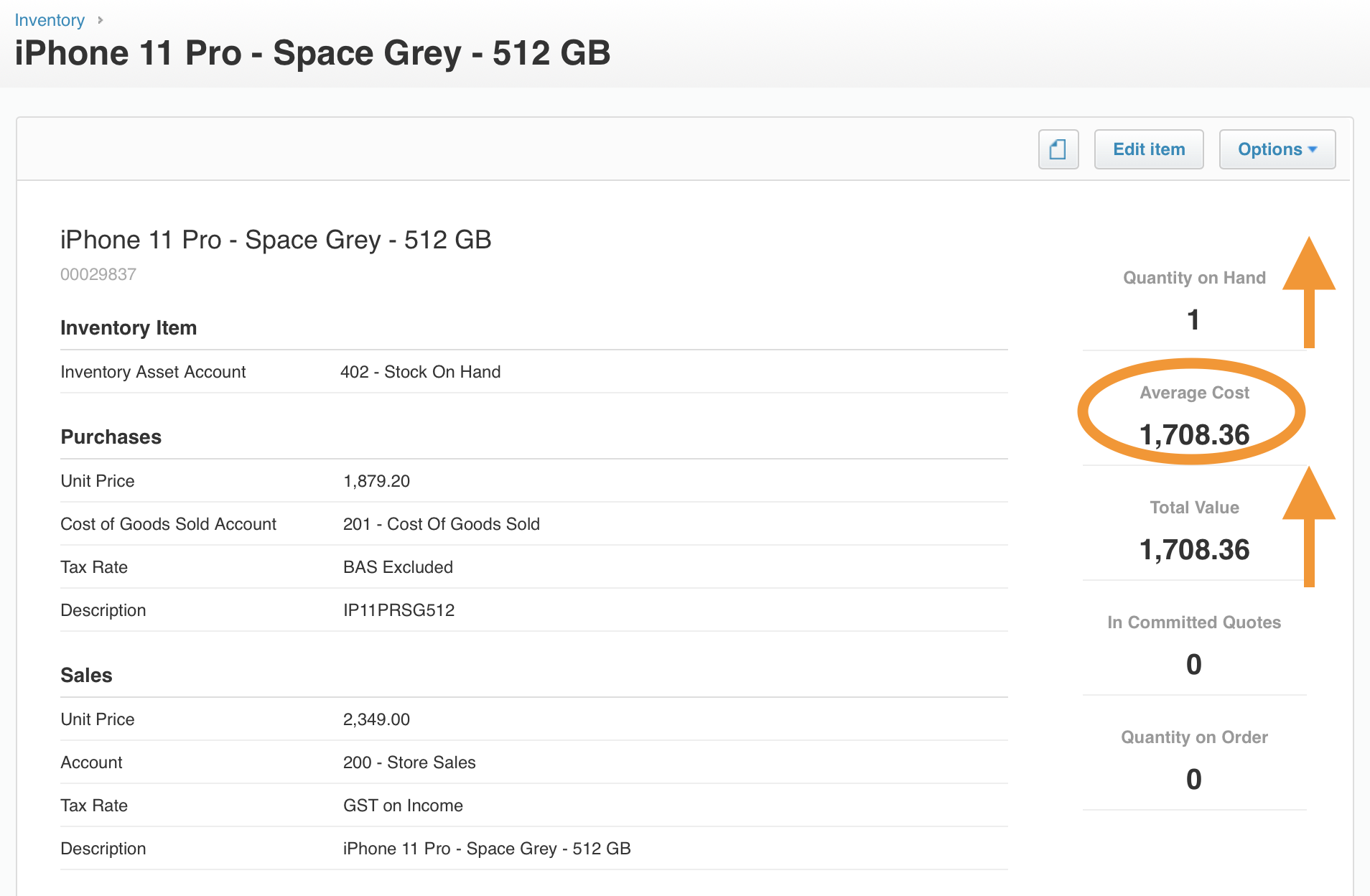
Cost of Goods Sold in Xero Inventory
Average cost method is used to determine the cost of goods sold value. The average price of all the products currently on hand, regardless of purchase date, is used to value average cost.
Compared to other methods (FIFO, LIFO used by other software), taking the average product cost over a time period has a smoothing effect that prevents COGS from being highly impacted by extreme costs of one or more acquisitions or purchases.
Multi Currency
A lot of software packages are struggling with multi-currency purchased software, especially when payment is made later. Xero inventory is handling it with ease.
By accurately calculating currency gains and losses, the system keeps your multi-currency complaint with ATO.
Average cost method is applied at the day of purchase, not payment. Stock on Hands adjusted accordingly in AUD.
When payment is applied, difference in official rate and rate paid in a transaction is applied to 499 - Realised Currency Gains account.
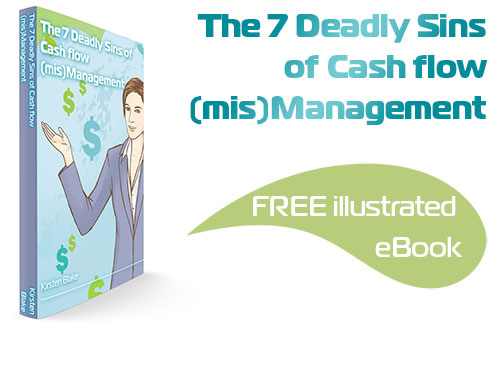
Subscribe by email and instantly get FREE Illustrated eBook. Adequate ‘positive’ cash flow is essential for the survival of any business, yet this is something that over 50% of small business owners struggle to manage.
