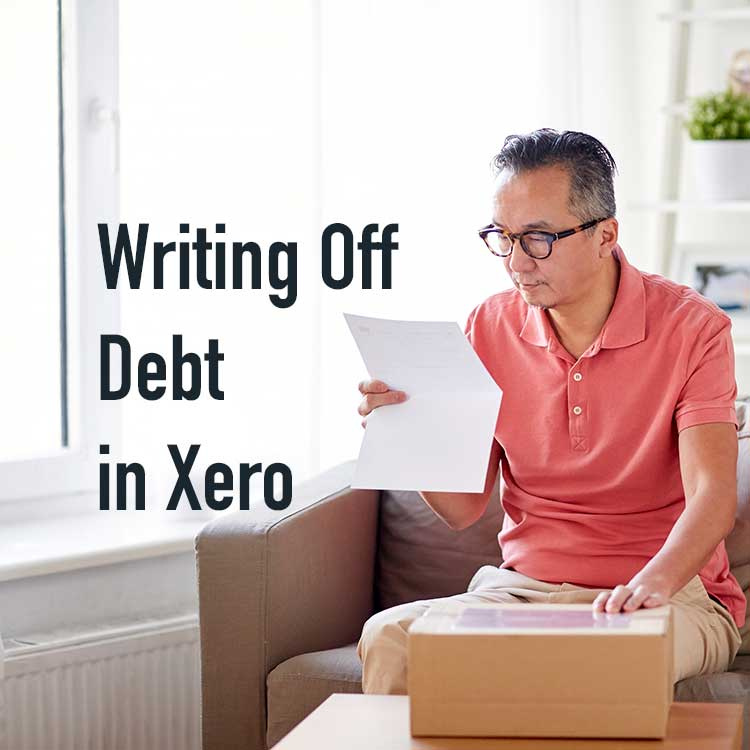
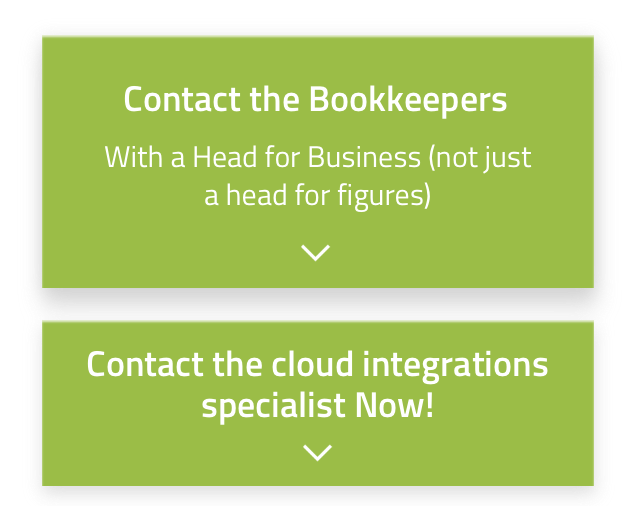
Let's Chat!
Tailoring the right solution for each business is what we are passionate about. Based on an initial chat with you, we'll be able to prepare a unique proposal for you and your business. We are based in Brisbane
Take a moment to connect with us using the form below, or call us directly on:
1300 255 337 (Mon. to Fri. 10 am - 4 pm):
Sometimes there is no hope in recovering the money or the cost of recovery is too high and we need to write off a bad debt. This article will describe steps that you can take to write it off in Xero properly.
WARNING: Do not void/delete invoice. Because of following reasons:
- It can create a discrepancy between your books and lodged tax return.
- It can create a discrepancy between your books and lodged BAS (accrual or cash part paid).
- It can bring your GST account out of balance.
- You might lose GST credit, that you might be entitled to, and no one wants to pay more tax.
There is an exception from the rule and we describe it at the end of the article.
Creating Bad Debt Account
Go to Accounting / Chart of Accounts
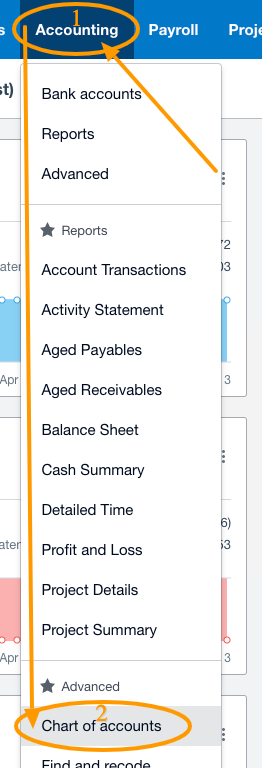
Click + Add Account
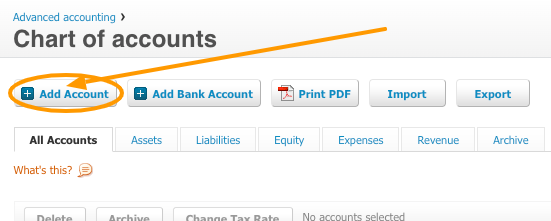
- Account type: Expense
- Name: Bad Debt
- Description: Accounts receivable (or trade accounts receivable) that will not be collected.
- Tax: GST on Expenses
- Tick: Show on Dashboard Watchlist
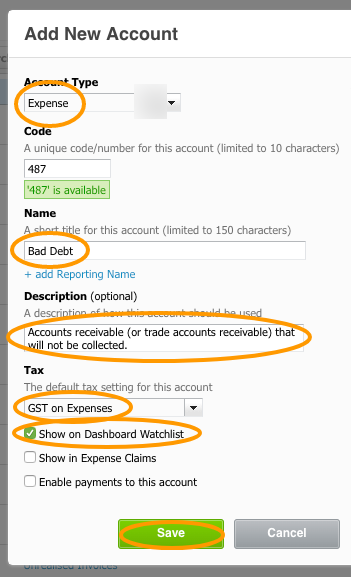
Writing Off Bad Debt
Go to Business / Sales Overview / Awaiting Payment
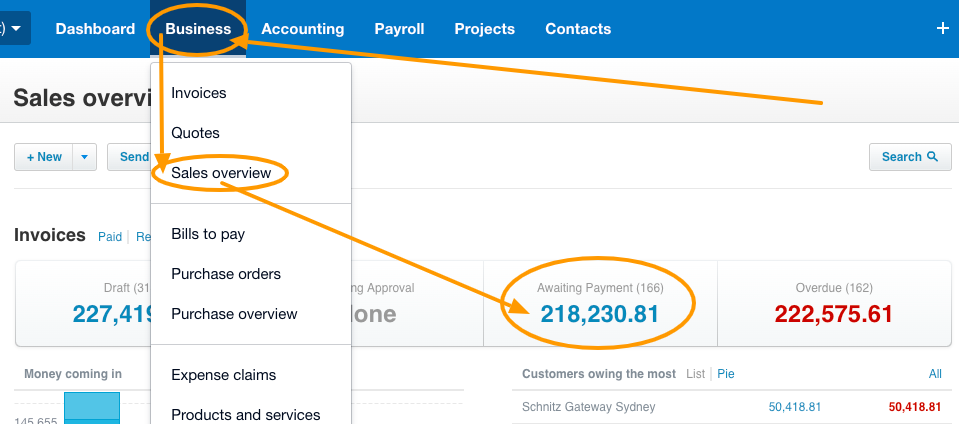
Choose the invoice you want to write off:
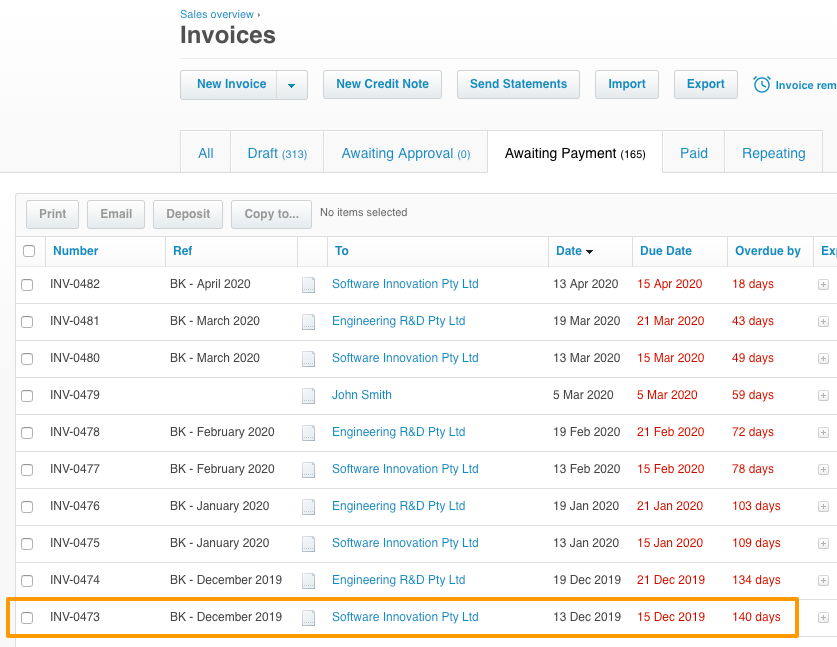
Go to Invoice Options / Add Credit Note
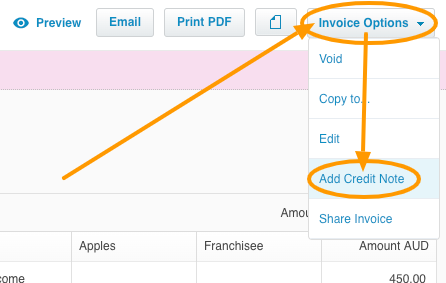
Adjust date of writing off and the account to Bad Debt
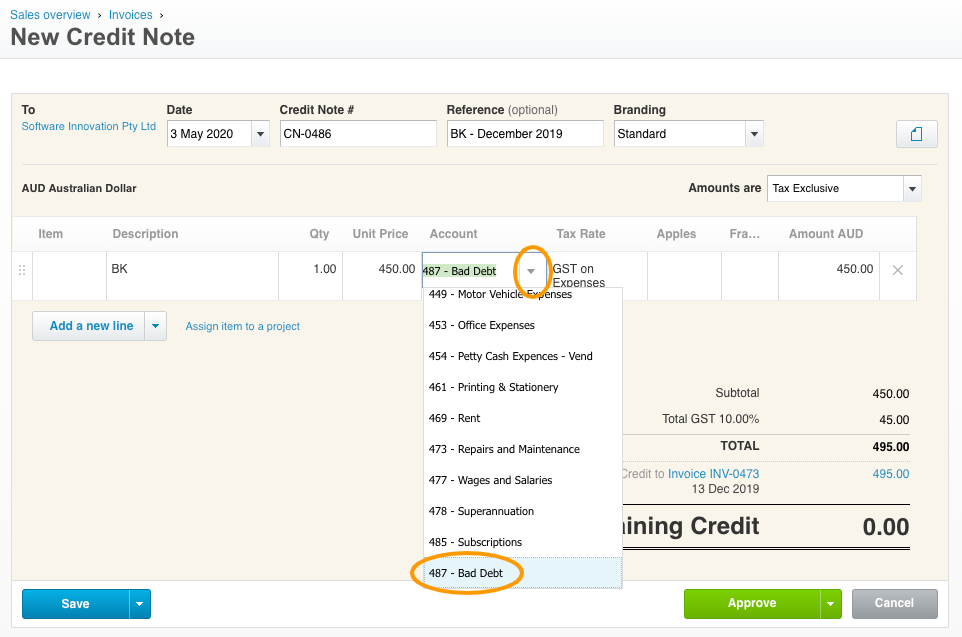
WARNING: If you have multiple lines, keep original Tax Rates as they were originally invoiced.
Click Approve.
Advantages
- General ledger will be adjusted as of Credit Note payment date, by which historical record will be kept accurate.
- If GST has been already claimed (accruals), you will receive a credit.
- Expense is recorded as of the date of the Credit Notes.
Accounting Records
Following general ledger accounting records will be created:
Credit Note record as of the Credit Note Date:
- Debit - 487 - Bad Debt - $10.00
- Debit - 820 - GST - $1.00
- Credit - 610 - Accounts Receivable $11.00
If you need a refresher on your Debits and Credits, follow this link.
Voiding the Invoice - Limited applicability
You can void an invoice, if the invoice has been:
- Created recently by mistake and have not been sent to client
- No BAS report been prepared and lodged for the period (accruals)
- No Tax Returns have been prepared and lodged for the period
- If you are not 100% sure about the above criteria
ATTENTION: If you want to reuse the invoice number, adjust the number to something else before voiding.
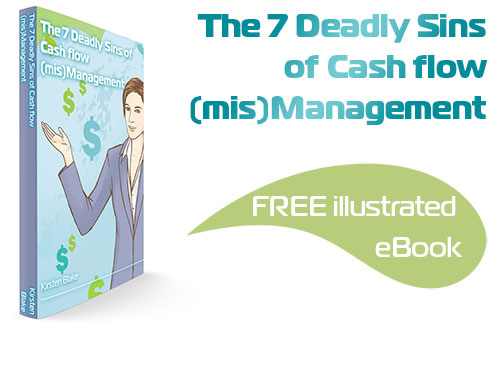
Subscribe by email and instantly get FREE Illustrated eBook. Adequate ‘positive’ cash flow is essential for the survival of any business, yet this is something that over 50% of small business owners struggle to manage.
