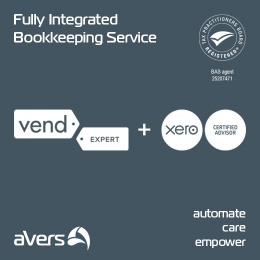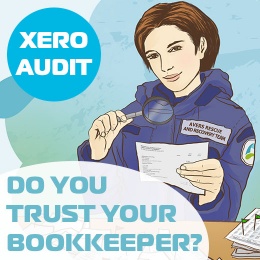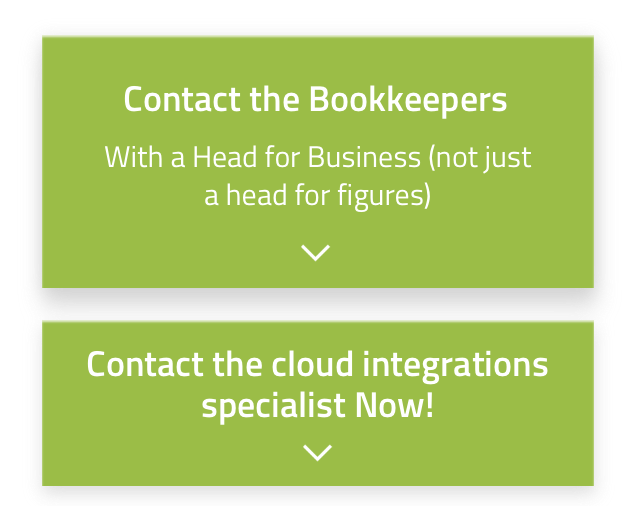
Let's Chat!
Tailoring the right solution for each business is what we are passionate about. Based on an initial chat with you, we'll be able to prepare a unique proposal for you and your business. We are based in Brisbane
Take a moment to connect with us using the form below, or call us directly on:
1300 255 337 (Mon. to Fri. 10 am - 4 pm):
This is a little instruction for you to add your bookkeeper to your Vend. First of all, go to the apps logo at the top right-hand side, then click Vend Manage your business:
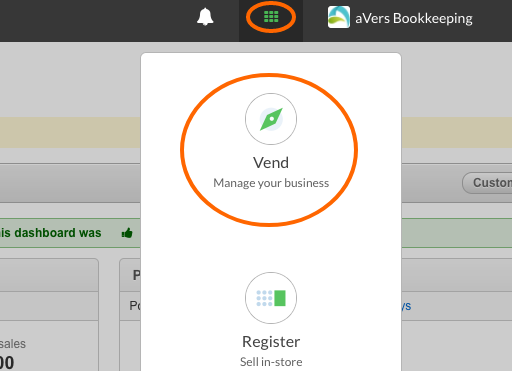
Go to Setup, then Users:
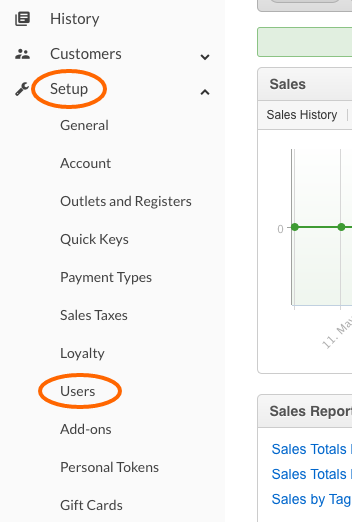
Click Add User:
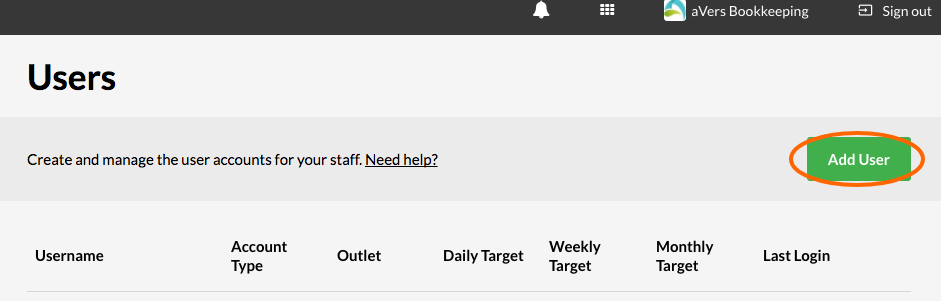
Create:
- Username: aversbookkeeping
- Display Name: aVers Bookkeeping
- Email: nick@avers.com.au
- Password: assign one you prefer and remember it
- User account type: admin
- Outlets: All outlets
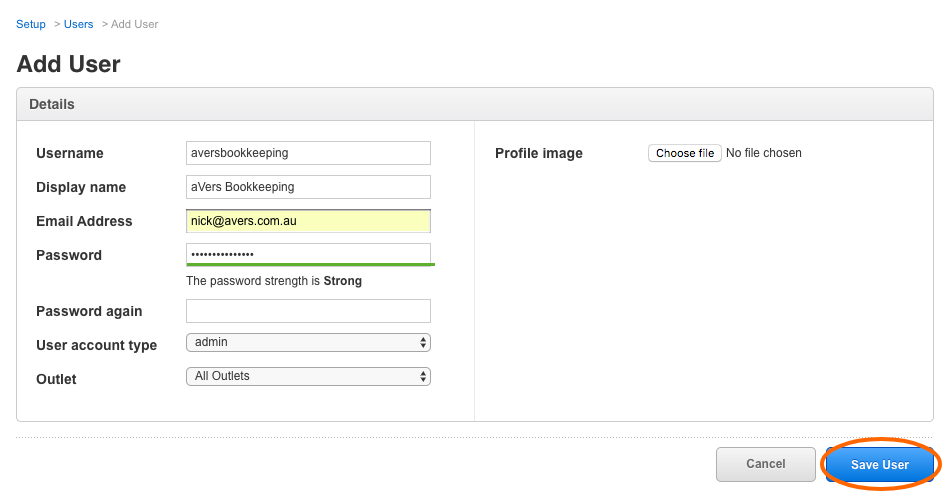
Click Save User and then email login and password to your bookkeeper.
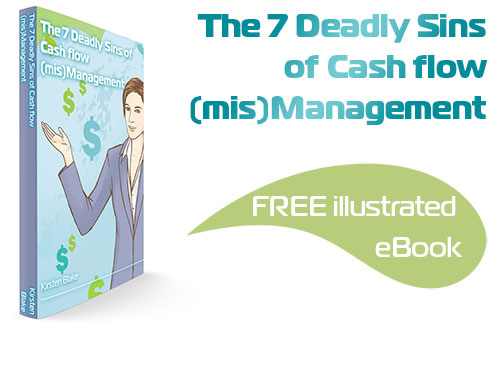
Subscribe by email and instantly get FREE Illustrated eBook. Adequate ‘positive’ cash flow is essential for the survival of any business, yet this is something that over 50% of small business owners struggle to manage.