
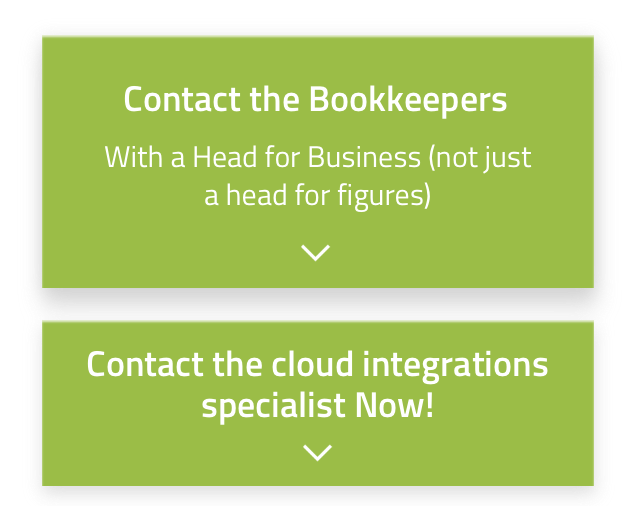
Let's Chat!
Tailoring the right solution for each business is what we are passionate about. Based on an initial chat with you, we'll be able to prepare a unique proposal for you and your business. We are based in Brisbane
Take a moment to connect with us using the form below, or call us directly on:
1300 255 337 (Mon. to Fri. 10 am - 4 pm):
This article introduces Kounta POS and Xero integration from an Accounting and Bookkeeping point of view.
If you are not quite sure how to set up your integration properly, please give us a call, so we can complete a full integration for you. We are not only cloud integrators, but also registered bookkeepers so we know the process from beginning to end.
Prepare Xero for POS integration
Make sure that the following accounts are created in Xero before you setup the integration.
A/C Code |
A/C Name |
A/C Type |
Tax Code |
Dashboard |
Payments |
230 |
Sales - Kounta |
Sales |
GST on Income |
Yes |
No |
870 |
Variance - Kounta |
Current Liability |
BAS Excluded |
Yes |
No |
231 |
Kounta - Cash Clearing |
Current Assets |
BAS Excluded |
No |
Yes |
232 |
Kounta - EFTPOS & Credit Cards Clearing |
Current Assets |
BAS Excluded |
No |
Yes |
233 |
Tips - Kounta |
Revenue |
GST on Income |
No |
No |
Login into Xero and go to Settings, then Chart of Accounts:
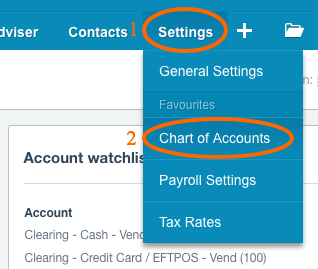
In order to add an account go and click Add Account:
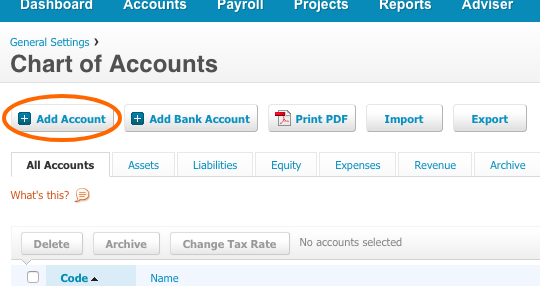
Kounta Sales
Create or repurpose an existing account for the default sales account. This account is going to be used unless you specify a different one on the product level in Kounta. Tick “Show on Dashboard Watchlist” so you can keep track.
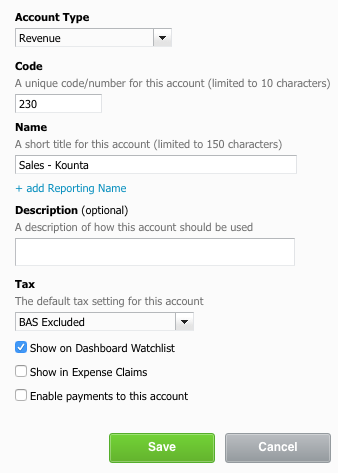
Kounta Variance
Liability account to track till variances, when your staff make minor mistakes and their counted amount does not match the till at the end of the day during the till closure, the difference is going to be stored in this account. Tick “Show on Dashboard Watchlist” so you can keep track of variances. Default tax code: BAS Excluded.
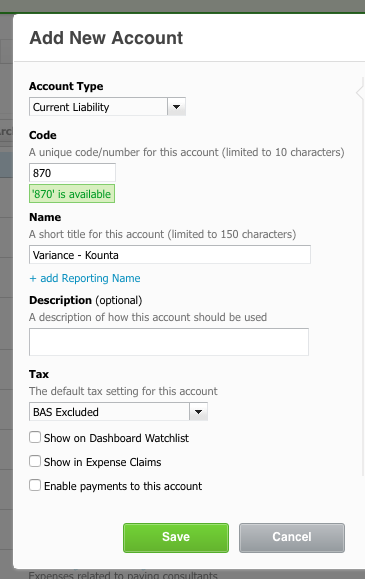
Unfortunately, in Kounta you cannot expense this, so your accountant or bookkeeper will have to expense it with a journal on a regular basis, if they want to keep your Balance Sheet nice and tidy.
Kounta Cash Clearing
This is where all your cash transactions will go through. Including float movements, petty cash purchases, sales and bank deposits of cash.
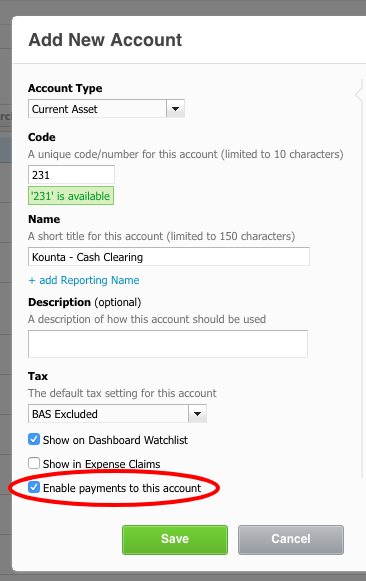
IMPORTANT: Make sure that you have ticked “Enable payments to this account”.
Kounta EFTPOS & Credit Cards Clearing
This account is for credit card settlements and payments.
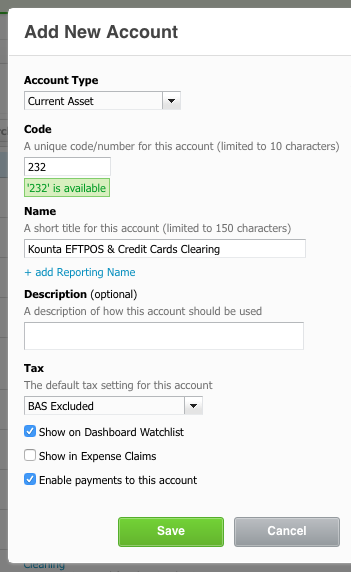
IMPORTANT: Make sure that you have ticked “Enable payments to this account”.
Tips - Kounta
If tips are not distributed at the end of the trading day to the employees, they will be recorded against this account. For more information on tips follow this link.
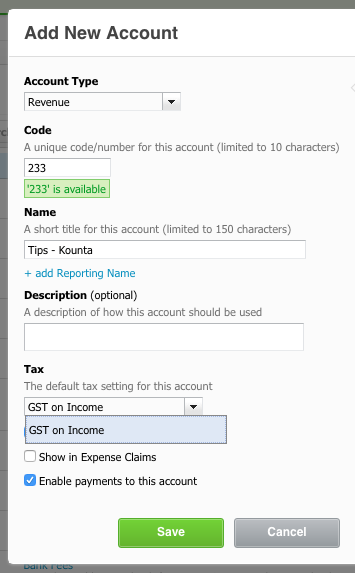
Connecting Xero from within Kounta
Go to Add-ons, then Xero
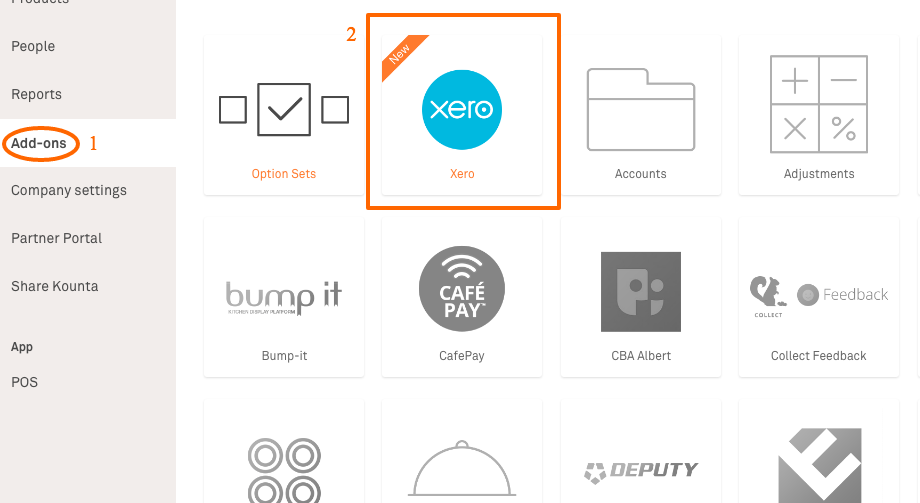
Click Connect to XERO
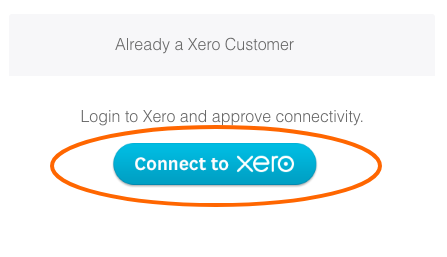
Now logging into Xero and choose the company you want to connect to and clock Allow Access:
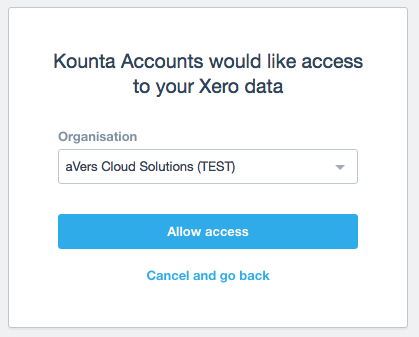
Now tick “For each taking and account sale in Kounta, create an Invoice in Xero”
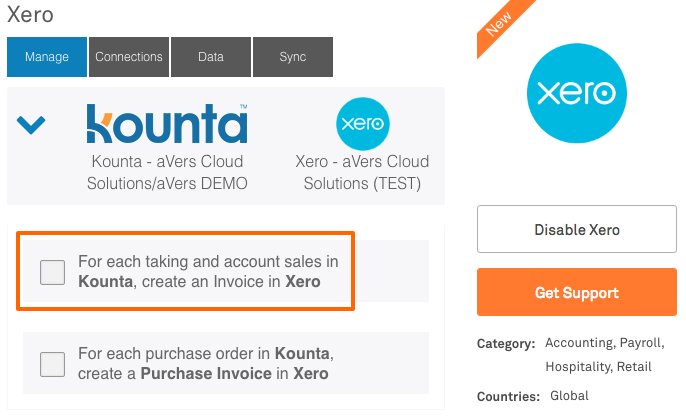
Configure Accounting for Takings
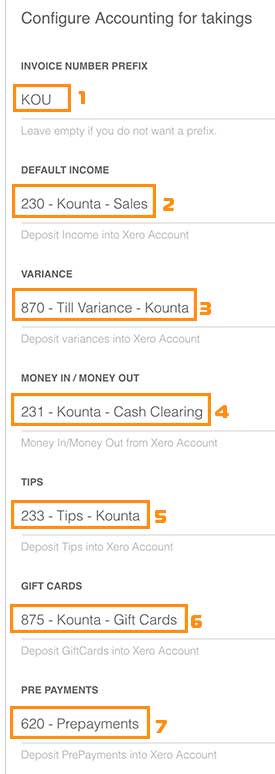
- Invoice Number Prefix - the Sale Invoice reference to be created in Xero: KOU, it makes it easier later to identify corresponding sales.
- Default Income - 230 Kounta - Sales
- Variance - 870 Till Variance - Kounta
- Money In / Money Out - 231 Kounta - Cash Clearing
- Tips - 233 Tips - Kounta
- Gift Cards - 875 Kounta - Gift Cards
- PrePayments - 620 PrePayments
Configure Accounting for account sales
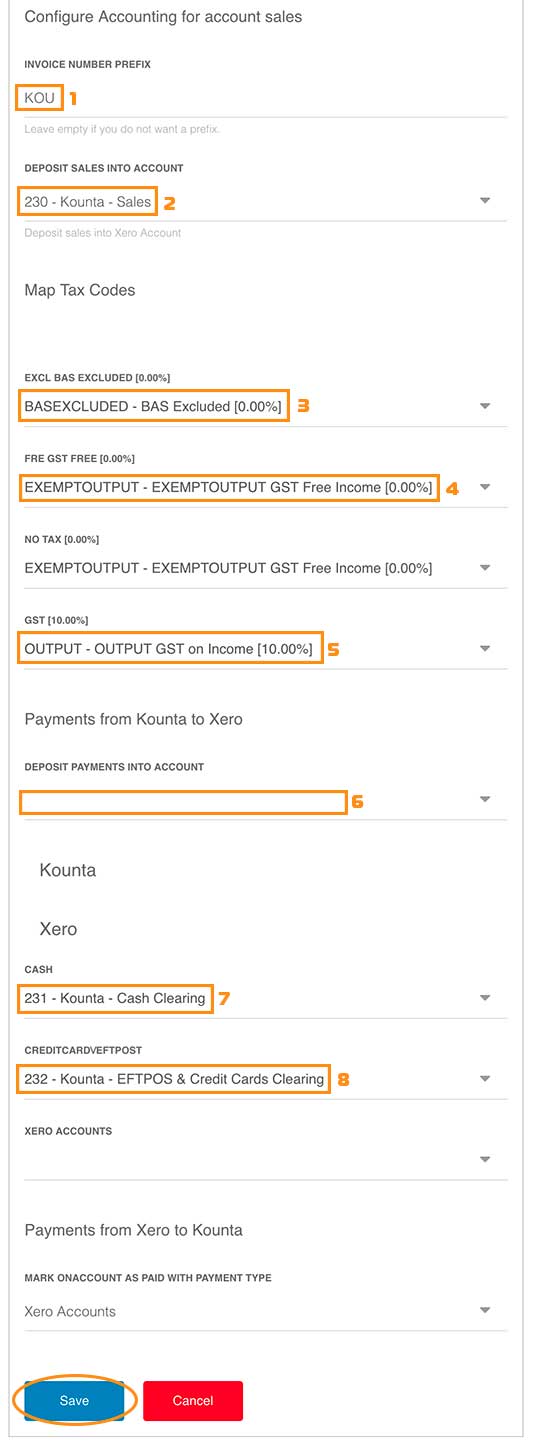
- Invoice Number Prefix - to be honest, it is a mystery where this goes, just type in the same prefix KOU
- Deposit Sales Into Account - 230 Kounta - Sales
- Map Tax Codes
- Bas Excluded - BASEXCLUDED
- GST Free - EXEMPTOUTPUT
- GST - OUTPUT
- Deposit Payments Into Account, click Advanced
- Cash - 231 - Kounta - Cash Clearing
- Credit Card / EFTPOS - 232 - Kounta - EFTPOS / Credit Card Clearing
Click Save.
You need to know
- If you make changes to Sales Invoices in Xero after they have been created at the day’s end and pushed from Kounta to Xero, they will not sync back to Kounta.
- Kounta pushes information to Xero automatically on a daily basis.
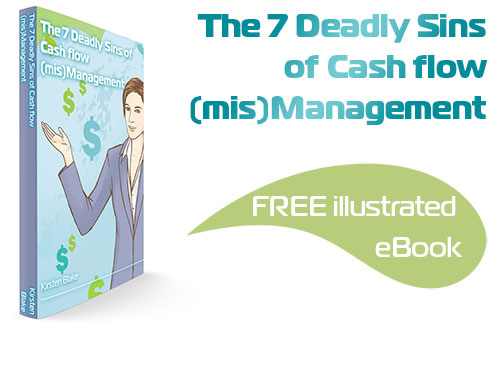
Subscribe by email and instantly get FREE Illustrated eBook. Adequate ‘positive’ cash flow is essential for the survival of any business, yet this is something that over 50% of small business owners struggle to manage.
